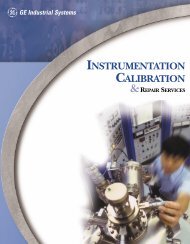Thermo Miran Sapphire XL Manual 2005 - IE Monitoring Instruments
Thermo Miran Sapphire XL Manual 2005 - IE Monitoring Instruments
Thermo Miran Sapphire XL Manual 2005 - IE Monitoring Instruments
Create successful ePaper yourself
Turn your PDF publications into a flip-book with our unique Google optimized e-Paper software.
Chapter 4 Operation<br />
If an application has more than one wavelength, a Secondary Application menu appears.<br />
An asterisk appears next to all secondary applications. Make a selection using the<br />
number keys or MENU and SELECT. Upon selection, the display responds<br />
“ACCEPTED” and returns to the Main Menu (see Chapter 6, “Secondary Applications”<br />
menu, for more information).<br />
┌────────────────────────────────────────┐<br />
│╒══CURRENT APPLICATION══╕ ACETONE │<br />
││ │1=11.0 2000 │<br />
││ │2= 8.4 2000* │<br />
││ │ │<br />
││ METHANE: ---- ppm │ │<br />
││ │ │<br />
││ │ │<br />
│└───────────────────────┘ │<br />
└────────────────────────────────────────┘<br />
Secondary Applications Menu<br />
To start the analyzer and take measurements using the newly selected application, press 1<br />
from the Main Menu. The Zero Menu screen, shown below, appears if a zero has<br />
previously been taken.<br />
Note: If the analyzer has recently been zeroed, press ENTER and the display skips to<br />
the Analysis menu, shown below. TEI recommends zeroing before each analysis session.<br />
┌────────────────────────────────────────┐<br />
│╒══CURRENT APPLICATION══╕ ZERO MENU │<br />
││ │Last zero: │<br />
││ │ 01Jan01 13:30 │<br />
││ │ │<br />
││ METHANE: ---- ppm │Status: Valid │<br />
││ │ │<br />
││ │ 1=New zero │<br />
│└───────────────────────┘Enter=Continue │<br />
└────────────────────────────────────────┘<br />
Zero Menu<br />
4-6