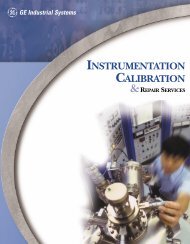Thermo Miran Sapphire XL Manual 2005 - IE Monitoring Instruments
Thermo Miran Sapphire XL Manual 2005 - IE Monitoring Instruments
Thermo Miran Sapphire XL Manual 2005 - IE Monitoring Instruments
You also want an ePaper? Increase the reach of your titles
YUMPU automatically turns print PDFs into web optimized ePapers that Google loves.
LOG<br />
5-5<br />
Chapter 5 Analysis<br />
The Log function saves measurement values for later downloading to a PC or printer. To<br />
begin the log function press 1 (Log) from the Analysis Menu.<br />
If a site has not been created, the display reads “Must start site before logging!” If<br />
logging was not set up, the display reads "Logging is not configured!"<br />
If the timed log feature is active but not started, the display reads "Wait for start of timed<br />
log..." Wait for the timer to time out or press ENTER to start logging now.<br />
When logging begins, the display reads "Log in progress" and the time or samples<br />
remaining. When logging is completed and if save is manual, the display asks "Save this<br />
log?" Press 1 to repeat the logging procedure or ENTER to save the log. If saved, the<br />
display reads "-STORED-."<br />
To stop logging, press the ESCAPE key. This has no impact on the current analysis.<br />
ZERO<br />
The Zero function gives the user another opportunity to zero the analyzer. To begin this<br />
function, Press 2 (Zero) from the Analysis Menu. The remainder of the procedure is the<br />
same as that explained earlier in this chapter in “To Zero the Analyzer.”<br />
LOCATION NAME<br />
The Location Name function enables the user to identify the location of the analysis. The<br />
present location Name appears on the bottom left of the Analysis Menu screen if the<br />
Location mode is enabled. If the user wants to change the location, press 3 (Location<br />
name). The display presents the Location List Menu (see Location List menu, below). If<br />
the previous or next location is desired, press 4 (Previous) or 5 (Next) respectively.<br />
┌────────────────────────────────────────┐<br />
│▐█CURRENT█CONCENTRATION█▌Current list: │<br />
││ │ 1=Browse │<br />
││ │2=Add or search│<br />
││ │ ───── │<br />
0.00<br />
││ METHANE: ppm │Locations for │<br />
││ │adding to list:│<br />
││ │ 3=Browse │<br />
│▐████████KITCHEN████████▌ 4=Search │<br />
└────────────────────────────────────────┘<br />
Location List Menu