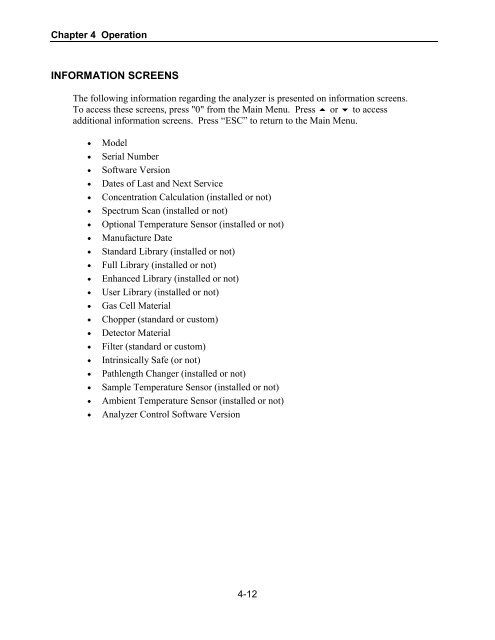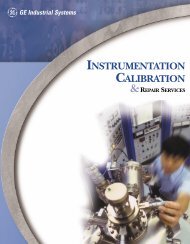- Page 1 and 2: MIRAN ® 205B Series SapphIRe PORTA
- Page 3 and 4: CONTENTS 1. Introduction...........
- Page 5 and 6: 12. User Performance Verification..
- Page 7 and 8: Chapter1 INTRODUCTION GENERAL DESCR
- Page 9 and 10: Chapter 2 SPECIFICATIONS Thermo Env
- Page 11: 2-3 Chapter 2 Specifications Table
- Page 14 and 15: Chapter 3 Instrument Preparation Po
- Page 16 and 17: Chapter 3 Instrument Preparation WA
- Page 18 and 19: Chapter 3 Instrument Preparation No
- Page 20 and 21: Chapter 3 Instrument Preparation Ca
- Page 23 and 24: Chapter 4 OPERATION CONTROLS AND DI
- Page 25 and 26: ENTERING ALPHANUMERIC CHARACTERS 4-
- Page 27 and 28: ┌──────────
- Page 29 and 30: 4-7 Chapter 4 Operation To establis
- Page 31 and 32: 4-9 Chapter 4 Operation If the inst
- Page 33: USING THE SEARCH FEATURE 4-11 Chapt
- Page 37 and 38: Built-in clock's date/time is wrong
- Page 39: ANALOG OUTPUT 4-17 Chapter 4 Operat
- Page 42 and 43: Chapter 5 Analysis To re-zero the a
- Page 44 and 45: Chapter 5 Analysis Caution: If ENTE
- Page 46 and 47: Chapter 5 Analysis To review the Lo
- Page 48 and 49: Chapter 5 Analysis Flag Screens In
- Page 50 and 51: Chapter 6 Change Application ┌─
- Page 52 and 53: Chapter 6 Change Application SPECTR
- Page 55 and 56: Chapter 7 CONFIGURATION and SETUP S
- Page 57 and 58: CALIBRATION 7-3 Chapter 7 Configura
- Page 59 and 60: 7-5 Chapter 7 Configuration and Set
- Page 61 and 62: ANALYSIS 7-7 Chapter 7 Configuratio
- Page 63 and 64: Log Mode 7-9 Chapter 7 Configuratio
- Page 65 and 66: Other Parameters 7-11 Chapter 7 Con
- Page 67 and 68: Compensation 7-13 Chapter 7 Configu
- Page 69 and 70: 7-15 Chapter 7 Configuration and Se
- Page 71 and 72: ANALYSIS SETUP PAGE 2 7-17 Chapter
- Page 73 and 74: ANALYSIS SETUP PAGE 3 7-19 Chapter
- Page 75 and 76: 7-21 Chapter 7 Configuration and Se
- Page 77 and 78: Unit 7-23 Chapter 7 Configuration a
- Page 79 and 80: APPLICATION VIEW AND EDIT ┌──
- Page 81 and 82: Group TWA 7-27 Chapter 7 Configurat
- Page 83 and 84: Gas STEL Time Interval 7-29 Chapter
- Page 85 and 86:
Humidity to Absorbance Correction 7
- Page 87 and 88:
Reference Compensation Summary 7-33
- Page 89 and 90:
7-35 Chapter 7 Configuration and Se
- Page 91 and 92:
Pathlength 7-37 Chapter 7 Configura
- Page 93 and 94:
┌──────────
- Page 95:
7-41 Chapter 7 Configuration and Se
- Page 98 and 99:
Chapter 8 Site Info General Comment
- Page 100 and 101:
Chapter 8 Site Info How to Use Loca
- Page 103 and 104:
Chapter 9 Report/Data Transfer Warn
- Page 105 and 106:
9-3 Chapter 9 Report/Data While pri
- Page 107:
MEMORY CLEAR 9-5 Chapter 9 Report/D
- Page 110 and 111:
Long Term Storage NiCd batteries di
- Page 113 and 114:
Chapter 11 Firmware Update INTRODUC
- Page 115 and 116:
┌──────────
- Page 117:
Uploading Setup Information 11-5 Ch
- Page 120 and 121:
Chapter 12 User Performance Verific
- Page 122 and 123:
Chapter 13 Infrared Spectroscopy Tu
- Page 124 and 125:
Chapter 13 Infrared Spectroscopy Tu
- Page 126 and 127:
Chapter 13 Infrared Spectroscopy Tu
- Page 128 and 129:
Chapter 13 Infrared Spectroscopy Tu
- Page 130 and 131:
Chapter 13 Infrared Spectroscopy Tu
- Page 132 and 133:
Chapter 13 Infrared Spectroscopy Tu
- Page 134 and 135:
Chapter 13 Infrared Spectroscopy Tu
- Page 136 and 137:
Chapter 13 Infrared Spectroscopy Tu
- Page 138 and 139:
Chapter 13 Infrared Spectroscopy Tu
- Page 140 and 141:
Chapter 13 Infrared Spectroscopy Tu
- Page 143 and 144:
Chapter 14 Custom Report Formatting
- Page 145 and 146:
GAS DATA 14-3 Chapter 14 Custom Rep
- Page 147 and 148:
Example: REPORT-ENTRY FIELDS 14-5 C
- Page 149 and 150:
Special Characters Certain characte
- Page 151 and 152:
31: Current Time-Minutes Descriptio
- Page 153 and 154:
14-11 Chapter 14 Custom Report Form
- Page 155 and 156:
14-13 Chapter 14 Custom Report Form
- Page 157 and 158:
14-15 Chapter 14 Custom Report Form
- Page 159 and 160:
14-17 Chapter 14 Custom Report Form
- Page 161 and 162:
14-19 Chapter 14 Custom Report Form
- Page 163 and 164:
14-21 Chapter 14 Custom Report Form
- Page 165 and 166:
Field Designator S (Measurement Sta
- Page 167 and 168:
26 to 29: Reserved Description: Res
- Page 169:
14-27 Chapter 14 Custom Report Form
- Page 173 and 174:
Appendix B Intrinsic Safety The Sap
- Page 175 and 176:
Appendix C Scan/Calibration Procedu
- Page 177 and 178:
B. PERFORM A PEAK PICK OR FULL SPEC
- Page 179 and 180:
C-5 Appendix C Scan/Calibration Pro
- Page 181 and 182:
C-7 Appendix C Scan/Calibration Pro
- Page 183 and 184:
C-9 Appendix C Scan/Calibration Pro
- Page 185 and 186:
C-11 Appendix C Scan/Calibration Pr
- Page 187 and 188:
C-13 Appendix C Scan/Calibration Pr
- Page 189 and 190:
Appendix D HUMIDITY COMPENSATION TA
- Page 191 and 192:
Appendix E MIRAN ® SapphIRe Field
- Page 193 and 194:
MIRAN SapphIRE Field Performance Ve
- Page 195:
MIRAN SapphIRE Field Performance Ve
- Page 198 and 199:
Appendix F Parts and Accessories Pa
- Page 200 and 201:
Appendix F Parts and Accessories Ac
- Page 203 and 204:
Appendix G USING HYPERTERMINAL with
- Page 205 and 206:
Appendix H STANDARD LIBRARIES Compo
- Page 207 and 208:
Compound Name Acronym Detection Det
- Page 209:
Compound Name Acronym Detection Det
- Page 212 and 213:
Index Display .....................
- Page 214:
Index Site Info....................