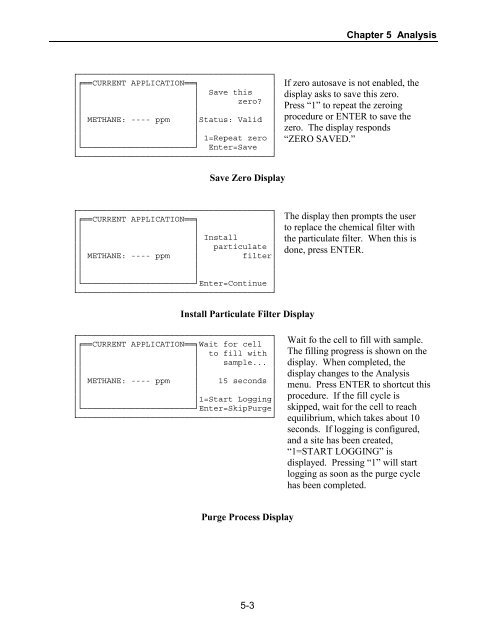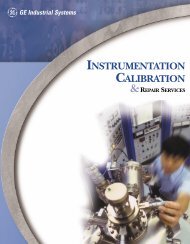Thermo Miran Sapphire XL Manual 2005 - IE Monitoring Instruments
Thermo Miran Sapphire XL Manual 2005 - IE Monitoring Instruments
Thermo Miran Sapphire XL Manual 2005 - IE Monitoring Instruments
You also want an ePaper? Increase the reach of your titles
YUMPU automatically turns print PDFs into web optimized ePapers that Google loves.
┌────────────────────────────────────────┐<br />
│╒══CURRENT APPLICATION══╕ │<br />
││ │ Save this │<br />
││ │ zero? │<br />
││ │ │<br />
││ METHANE: ---- ppm │Status: Valid │<br />
││ │ │<br />
││ │ 1=Repeat zero │<br />
│└───────────────────────┘ Enter=Save │<br />
└────────────────────────────────────────┘<br />
Save Zero Display<br />
┌────────────────────────────────────────┐<br />
│╒══CURRENT APPLICATION══╕ │<br />
││ │ │<br />
││ │ Install │<br />
││ │ particulate │<br />
││ METHANE: ---- ppm │ filter│<br />
││ │ │<br />
││ │ │<br />
│└───────────────────────┘Enter=Continue │<br />
└────────────────────────────────────────┘<br />
Install Particulate Filter Display<br />
┌────────────────────────────────────────┐<br />
│╒══CURRENT APPLICATION══╕Wait for cell │<br />
││ │ to fill with │<br />
││ │ sample... │<br />
││ │ │<br />
││ METHANE: ---- ppm │ 15 seconds │<br />
││ │ │<br />
││ │1=Start Logging│<br />
│└───────────────────────┘Enter=SkipPurge│<br />
└────────────────────────────────────────┘<br />
Purge Process Display<br />
5-3<br />
Chapter 5 Analysis<br />
If zero autosave is not enabled, the<br />
display asks to save this zero.<br />
Press “1” to repeat the zeroing<br />
procedure or ENTER to save the<br />
zero. The display responds<br />
“ZERO SAVED.”<br />
The display then prompts the user<br />
to replace the chemical filter with<br />
the particulate filter. When this is<br />
done, press ENTER.<br />
Wait fo the cell to fill with sample.<br />
The filling progress is shown on the<br />
display. When completed, the<br />
display changes to the Analysis<br />
menu. Press ENTER to shortcut this<br />
procedure. If the fill cycle is<br />
skipped, wait for the cell to reach<br />
equilibrium, which takes about 10<br />
seconds. If logging is configured,<br />
and a site has been created,<br />
“1=START LOGGING” is<br />
displayed. Pressing “1” will start<br />
logging as soon as the purge cycle<br />
has been completed.