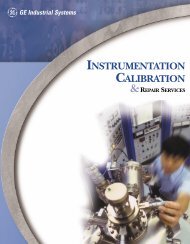Thermo Miran Sapphire XL Manual 2005 - IE Monitoring Instruments
Thermo Miran Sapphire XL Manual 2005 - IE Monitoring Instruments
Thermo Miran Sapphire XL Manual 2005 - IE Monitoring Instruments
Create successful ePaper yourself
Turn your PDF publications into a flip-book with our unique Google optimized e-Paper software.
Chapter 6<br />
CHANGE GAS<br />
To change an application, press 2 (Change application) from the Main Menu. If one<br />
or more applications have previously been selected, the display presents the Recent<br />
Applications Menu in alphabetical order (see Recent Applications menu, below). The<br />
current application is shown on the left and up to five other recent applications on the<br />
right. Select one of the applications shown or press ENTER to view the Applications<br />
Menu to access the standard (fixed) library, single gas or multi-gas user library, or<br />
spectrum scan (see Applications menu, below).<br />
Note: If the Recent Applications Menu is empty due to a firmware update or a factory<br />
reset, the analyzer proceeds directly to the Applications Menu.<br />
┌────────────────────────────────────────┐<br />
│╒══CURRENT APPLICATION══╕Select applic: │<br />
││ │1=BUTANE │<br />
││ │2=ETHANE │<br />
││ │3=FULL-L-SCAN │<br />
││ METHANE: ---- ppm │4=XYLENE-H-13.1│<br />
││ │5=XYLENE-L │<br />
││ │ │<br />
│└───────────────────────┘ Enter=More │<br />
└────────────────────────────────────────┘<br />
Recent Applications Menu<br />
┌────────────────────────────────────────┐<br />
│╒══CURRENT APPLICATION══╕ APPLIC MENU │<br />
││ │1=Standard lib │<br />
││ │ ───── │<br />
││ │User libraries:│<br />
││ METHANE: ---- ppm │2=Single gas │<br />
││ │3=Multi-gas │<br />
││ │ ───── │<br />
│└───────────────────────┘4=Spectrum scan│<br />
└────────────────────────────────────────┘<br />
Applications Menu<br />
Once a selection has made from the Applications Menu, scroll the pages with the arrow<br />
keys if the choice contains more than one page of selections. Make a selection using the<br />
MENU and SELECT or the number keys. The display responds "-ACCEPTED-." If<br />
there is more than one page of selections and the analyzer is not in the User Library, the<br />
analyzer can alternatively go to a search mode by pressing the ENTER key. See Primary<br />
Application menu, below.<br />
6-1