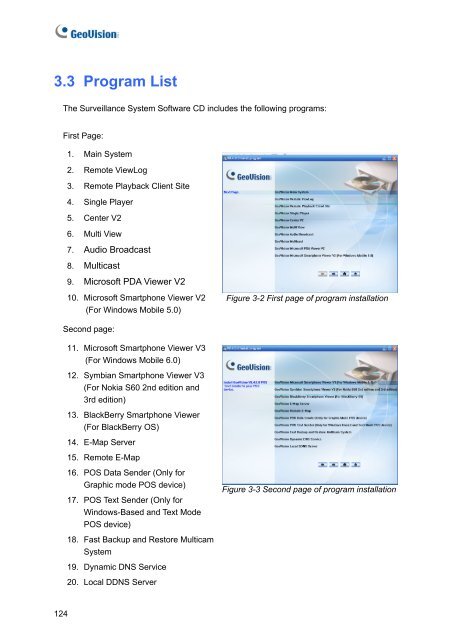Geovision NVR Software Installation Guide - Use-IP
Geovision NVR Software Installation Guide - Use-IP
Geovision NVR Software Installation Guide - Use-IP
Create successful ePaper yourself
Turn your PDF publications into a flip-book with our unique Google optimized e-Paper software.
3.3 Program List<br />
124<br />
The Surveillance System <strong>Software</strong> CD includes the following programs:<br />
First Page:<br />
1. Main System<br />
2. Remote ViewLog<br />
3. Remote Playback Client Site<br />
4. Single Player<br />
5. Center V2<br />
6. Multi View<br />
7. Audio Broadcast<br />
8. Multicast<br />
9. Microsoft PDA Viewer V2<br />
10. Microsoft Smartphone Viewer V2<br />
(For Windows Mobile 5.0)<br />
Second page:<br />
11. Microsoft Smartphone Viewer V3<br />
(For Windows Mobile 6.0)<br />
12. Symbian Smartphone Viewer V3<br />
(For Nokia S60 2nd edition and<br />
3rd edition)<br />
13. BlackBerry Smartphone Viewer<br />
(For BlackBerry OS)<br />
14. E-Map Server<br />
15. Remote E-Map<br />
16. POS Data Sender (Only for<br />
Graphic mode POS device)<br />
17. POS Text Sender (Only for<br />
Windows-Based and Text Mode<br />
POS device)<br />
18. Fast Backup and Restore Multicam<br />
System<br />
19. Dynamic DNS Service<br />
20. Local DDNS Server<br />
Figure 3-2 First page of program installation<br />
Figure 3-3 Second page of program installation