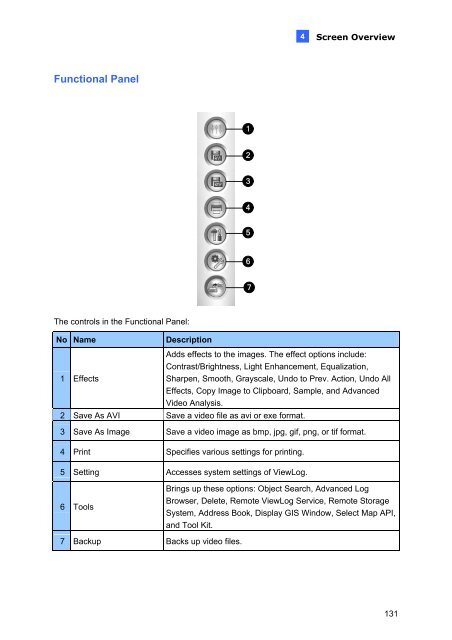Geovision NVR Software Installation Guide - Use-IP
Geovision NVR Software Installation Guide - Use-IP
Geovision NVR Software Installation Guide - Use-IP
You also want an ePaper? Increase the reach of your titles
YUMPU automatically turns print PDFs into web optimized ePapers that Google loves.
Functional Panel<br />
The controls in the Functional Panel:<br />
No Name Description<br />
1<br />
2<br />
3<br />
4<br />
5<br />
6<br />
7<br />
4<br />
Screen Overview<br />
1 Effects<br />
Adds effects to the images. The effect options include:<br />
Contrast/Brightness, Light Enhancement, Equalization,<br />
Sharpen, Smooth, Grayscale, Undo to Prev. Action, Undo All<br />
Effects, Copy Image to Clipboard, Sample, and Advanced<br />
Video Analysis.<br />
2 Save As AVI Save a video file as avi or exe format.<br />
3 Save As Image Save a video image as bmp, jpg, gif, png, or tif format.<br />
4 Print Specifies various settings for printing.<br />
5 Setting Accesses system settings of ViewLog.<br />
6 Tools<br />
7 Backup Backs up video files.<br />
Brings up these options: Object Search, Advanced Log<br />
Browser, Delete, Remote ViewLog Service, Remote Storage<br />
System, Address Book, Display GIS Window, Select Map API,<br />
and Tool Kit.<br />
131