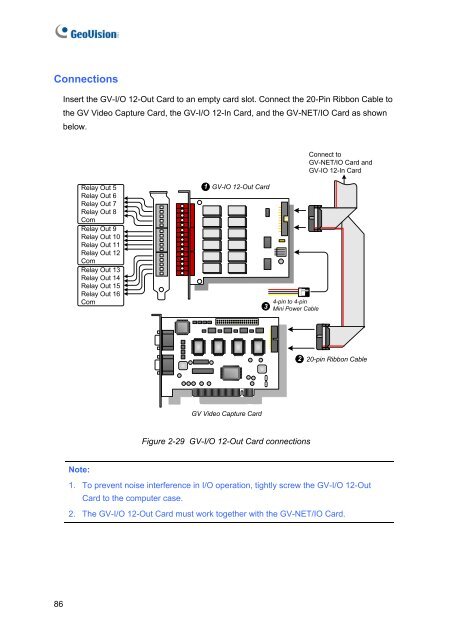Geovision NVR Software Installation Guide - Use-IP
Geovision NVR Software Installation Guide - Use-IP
Geovision NVR Software Installation Guide - Use-IP
You also want an ePaper? Increase the reach of your titles
YUMPU automatically turns print PDFs into web optimized ePapers that Google loves.
Connections<br />
86<br />
Insert the GV-I/O 12-Out Card to an empty card slot. Connect the 20-Pin Ribbon Cable to<br />
the GV Video Capture Card, the GV-I/O 12-In Card, and the GV-NET/IO Card as shown<br />
below.<br />
Relay Out 5<br />
Relay Out 6<br />
Relay Out 7<br />
Relay Out 8<br />
Com<br />
Relay Out 9<br />
Relay Out 10<br />
Relay Out 11<br />
Relay Out 12<br />
Com<br />
Relay Out 13<br />
Relay Out 14<br />
Relay Out 15<br />
Relay Out 16<br />
Com<br />
Note:<br />
1<br />
GV-IO 12-Out Card<br />
GV Video Capture Card<br />
3<br />
4-pin to 4-pin<br />
Mini Power Cable<br />
Figure 2-29 GV-I/O 12-Out Card connections<br />
2<br />
Connect to<br />
GV-NET/IO Card and<br />
GV-IO 12-In Card<br />
20-pin Ribbon Cable<br />
1. To prevent noise interference in I/O operation, tightly screw the GV-I/O 12-Out<br />
Card to the computer case.<br />
2. The GV-I/O 12-Out Card must work together with the GV-NET/IO Card.