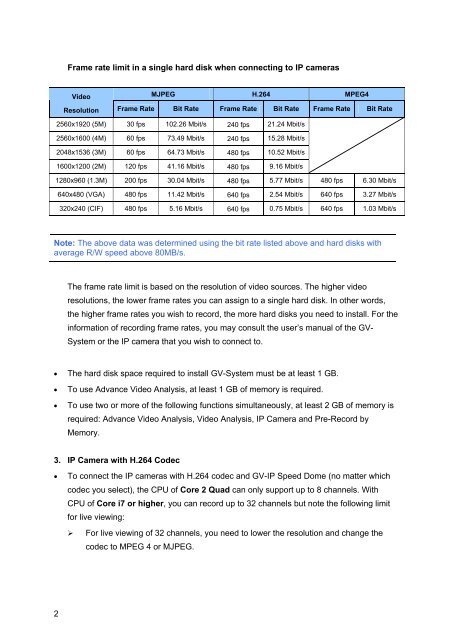Geovision NVR Software Installation Guide - Use-IP
Geovision NVR Software Installation Guide - Use-IP
Geovision NVR Software Installation Guide - Use-IP
You also want an ePaper? Increase the reach of your titles
YUMPU automatically turns print PDFs into web optimized ePapers that Google loves.
Frame rate limit in a single hard disk when connecting to <strong>IP</strong> cameras<br />
Video<br />
MJPEG H.264 MPEG4<br />
Resolution Frame Rate Bit Rate Frame Rate Bit Rate Frame Rate Bit Rate<br />
2560x1920 (5M) 30 fps 102.26 Mbit/s 240 fps 21.24 Mbit/s<br />
2560x1600 (4M) 60 fps 73.49 Mbit/s 240 fps 15.28 Mbit/s<br />
2048x1536 (3M) 60 fps 64.73 Mbit/s 480 fps 10.52 Mbit/s<br />
1600x1200 (2M) 120 fps 41.16 Mbit/s 480 fps 9.16 Mbit/s<br />
1280x960 (1.3M) 200 fps 30.04 Mbit/s 480 fps 5.77 Mbit/s 480 fps 6.30 Mbit/s<br />
640x480 (VGA) 480 fps 11.42 Mbit/s 640 fps 2.54 Mbit/s 640 fps 3.27 Mbit/s<br />
320x240 (CIF) 480 fps 5.16 Mbit/s 640 fps 0.75 Mbit/s 640 fps 1.03 Mbit/s<br />
Note: The above data was determined using the bit rate listed above and hard disks with<br />
average R/W speed above 80MB/s.<br />
The frame rate limit is based on the resolution of video sources. The higher video<br />
resolutions, the lower frame rates you can assign to a single hard disk. In other words,<br />
the higher frame rates you wish to record, the more hard disks you need to install. For the<br />
information of recording frame rates, you may consult the user’s manual of the GV-<br />
System or the <strong>IP</strong> camera that you wish to connect to.<br />
• The hard disk space required to install GV-System must be at least 1 GB.<br />
• To use Advance Video Analysis, at least 1 GB of memory is required.<br />
• To use two or more of the following functions simultaneously, at least 2 GB of memory is<br />
required: Advance Video Analysis, Video Analysis, <strong>IP</strong> Camera and Pre-Record by<br />
Memory.<br />
3. <strong>IP</strong> Camera with H.264 Codec<br />
• To connect the <strong>IP</strong> cameras with H.264 codec and GV-<strong>IP</strong> Speed Dome (no matter which<br />
codec you select), the CPU of Core 2 Quad can only support up to 8 channels. With<br />
CPU of Core i7 or higher, you can record up to 32 channels but note the following limit<br />
for live viewing:<br />
2<br />
� For live viewing of 32 channels, you need to lower the resolution and change the<br />
codec to MPEG 4 or MJPEG.