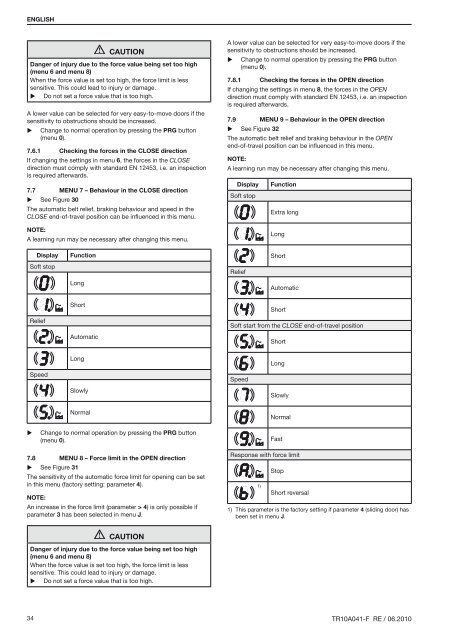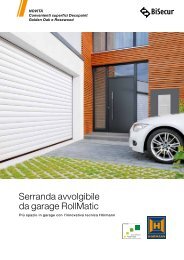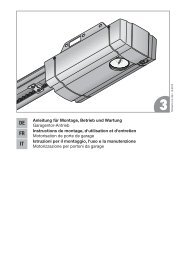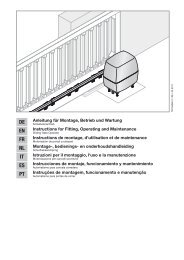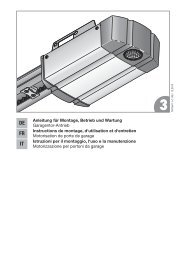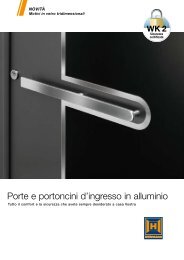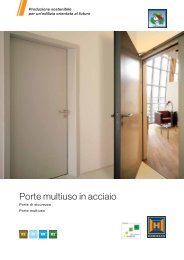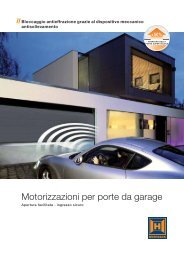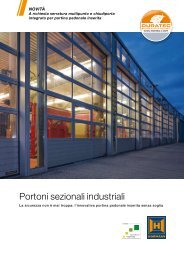Template BA B168xH238 - Hörmann
Template BA B168xH238 - Hörmann
Template BA B168xH238 - Hörmann
You also want an ePaper? Increase the reach of your titles
YUMPU automatically turns print PDFs into web optimized ePapers that Google loves.
ENGLISHCAUTIONDanger of injury due to the force value being set too high(menu 6 and menu 8)When the force value is set too high, the force limit is lesssensitive. This could lead to injury or damage.▶ Do not set a force value that is too high.A lower value can be selected for very easy-to-move doors if thesensitivity to obstructions should be increased.▶ Change to normal operation by pressing the PRG button(menu 0).7.6.1 Checking the forces in the CLOSE directionIf changing the settings in menu 6, the forces in the CLOSEdirection must comply with standard EN 12453, i.e. an inspectionis required afterwards.7.7 MENU 7 – Behaviour in the CLOSE direction▶ See Figure 30The automatic belt relief, braking behaviour and speed in theCLOSE end-of-travel position can be influenced in this menu.Note:A learning run may be necessary after changing this menu.A lower value can be selected for very easy-to-move doors if thesensitivity to obstructions should be increased.▶ Change to normal operation by pressing the PRG button(menu 0).7.8.1 Checking the forces in the OPEN directionIf changing the settings in menu 8, the forces in the OPENdirection must comply with standard EN 12453, i.e. an inspectionis required afterwards.7.9 MENU 9 – Behaviour in the OPEN direction▶ See Figure 32The automatic belt relief and braking behaviour in the OPENend‐of-travel position can be influenced in this menu.Note:A learning run may be necessary after changing this menu.DisplaySoft stopFunctionExtra longLongDisplaySoft stopFunctionLongReliefShortAutomaticReliefShortAutomaticShortSoft start from the CLOSE end-of-travel positionShortSpeedLongSlowlySpeedLongSlowlyNormalNormal▶Change to normal operation by pressing the PRG button(menu 0).Fast7.8 MENU 8 – Force limit in the OPEN direction▶ See Figure 31The sensitivity of the automatic force limit for opening can be setin this menu (factory setting: parameter 4).Note:An increase in the force limit (parameter > 4) is only possible ifparameter 3 has been selected in menu J.Response with force limit1)StopShort reversal1) This parameter is the factory setting if parameter 4 (sliding door) hasbeen set in menu J.CAUTIONDanger of injury due to the force value being set too high(menu 6 and menu 8)When the force value is set too high, the force limit is lesssensitive. This could lead to injury or damage.▶ Do not set a force value that is too high.34 TR10A041-F RE / 06.2010