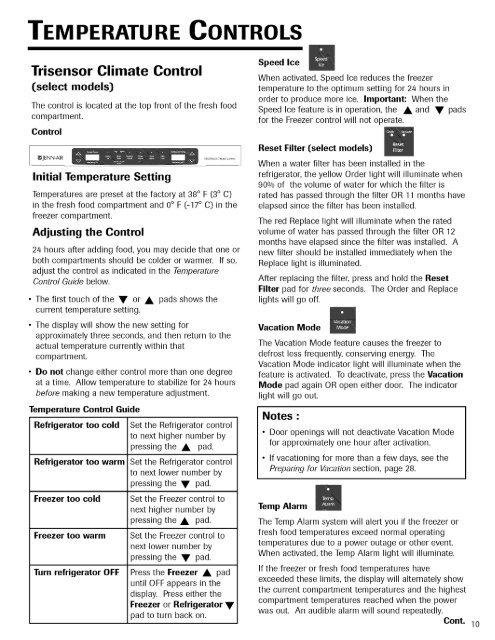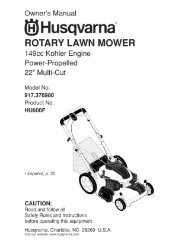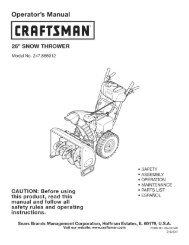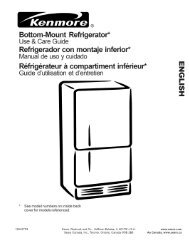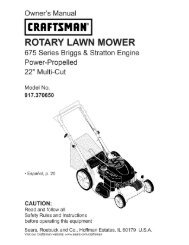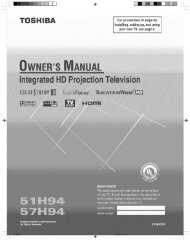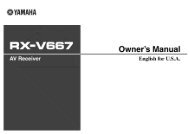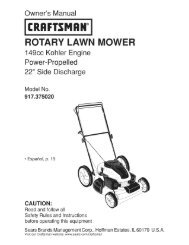Control de temperatura - ManageMyLife
Control de temperatura - ManageMyLife
Control de temperatura - ManageMyLife
Create successful ePaper yourself
Turn your PDF publications into a flip-book with our unique Google optimized e-Paper software.
TEM PERATURE CONTROLS<br />
Trisensor Climate <strong>Control</strong><br />
(select mo<strong>de</strong>ls)<br />
The control is located at the top front of the fresh food<br />
compartment.<br />
<strong>Control</strong><br />
_JENN-A[R<br />
Initial Temperature Setting<br />
Temperatures are preset at the factory at 38° F (3° C)<br />
in the fresh food compartment and 0° F (-17° C) in the<br />
freezer compartment.<br />
Adjusting the <strong>Control</strong><br />
24 hours after adding food, you may <strong>de</strong>ci<strong>de</strong> that one or<br />
both compartments should be col<strong>de</strong>r or warmer. If so,<br />
adjust the control as indicated in the Temperature<br />
<strong>Control</strong> Gui<strong>de</strong> below.<br />
• The first touch of the • or • pads shows the<br />
current temperature setting.<br />
• The display will show the new setting for<br />
approximately three seconds, and then return to the<br />
actual temperature currently within that<br />
compartment.<br />
• Do not change either control more than one <strong>de</strong>gree<br />
at a time. Allow temperature to stabilize for 24 hours<br />
before making a new temperature adjustment.<br />
Temperature <strong>Control</strong> Gui<strong>de</strong><br />
Refrigerator too cold<br />
Refrigerator too warm<br />
Freezer too cold<br />
Freezer too warm<br />
Turn refrigerator OFF<br />
Set the Refrigerator control<br />
to next higher number by<br />
pressing the • pad.<br />
Set the Refrigerator control<br />
to next lower number by<br />
pressing the • pad.<br />
Set the Freezer control to<br />
next higher number by<br />
pressing the • pad.<br />
Set the Freezer control to<br />
next lower number by<br />
pressing the • pad.<br />
Press the Freezer • pad<br />
until OFF appears in the<br />
display. Press either the<br />
Freezer or Refrigerator •<br />
pad to turn back on.<br />
Speed Ice<br />
When activated, Speed Ice reduces the freezer<br />
temperature to the optimum setting for 2/4 hours in<br />
or<strong>de</strong>r to produce more ice. Important: When the<br />
Speed Ice feature is in operation, the • and • pads<br />
for the Freezer control will not operate.<br />
Reset Filter (select mo<strong>de</strong>ls)<br />
When a water filter has been installed in the<br />
refrigerator, the yellow Or<strong>de</strong>r light will illuminate when<br />
900/0 of the volume of water for which the filter is<br />
rated has passed through the filter OR 11 months have<br />
elapsed since the filter has been installed.<br />
The red Replace light will illuminate when the rated<br />
volume of water has passed through the filter OR 12<br />
months have elapsed since the filter was installed. A<br />
new filter should be installed immediately when the<br />
Replace light is illuminated.<br />
After replacing the filter, press and hold the Reset<br />
Filter pad for three seconds. The Or<strong>de</strong>r and Replace<br />
lights will go off.<br />
Vacation Mo<strong>de</strong><br />
The Vacation Mo<strong>de</strong> feature causes the freezer to<br />
<strong>de</strong>frost less frequently, conserving energy. The<br />
Vacation Mo<strong>de</strong> indicator light will illuminate when the<br />
feature is activated. To <strong>de</strong>activate, press the Vacation<br />
Mo<strong>de</strong> pad again OR open either door. The indicator<br />
light will go out.<br />
Notes :<br />
• Door openings will not <strong>de</strong>activate Vacation Mo<strong>de</strong><br />
for approximately one hour after activation.<br />
• If vacationing for more than a few days, see the<br />
Preparing for Vacation section, page 28.<br />
Temp Alarm<br />
The Temp Alarm system will alert you if the freezer or<br />
fresh food temperatures exceed normal operating<br />
temperatures due to a power outage or other event.<br />
When activated, the Temp Alarm light will illuminate.<br />
If the freezer or fresh food temperatures have<br />
excee<strong>de</strong>d these limits, the display will alternately show<br />
the current compartment temperatures and the highest<br />
compartment temperatures reached when the power<br />
was out. An audible alarm will sound repeatedly.<br />
Cont. 10