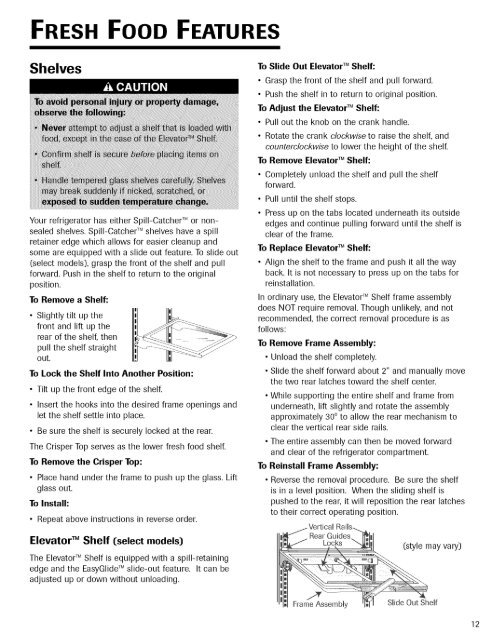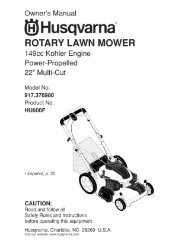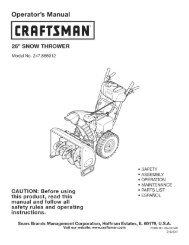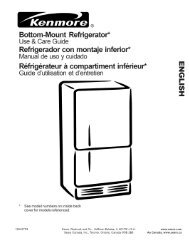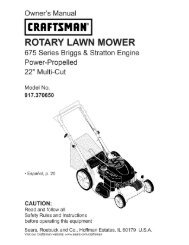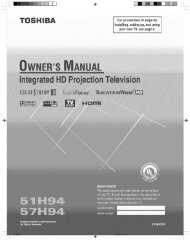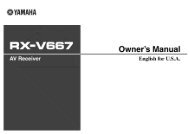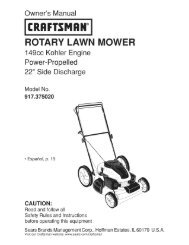Control de temperatura - ManageMyLife
Control de temperatura - ManageMyLife
Control de temperatura - ManageMyLife
Create successful ePaper yourself
Turn your PDF publications into a flip-book with our unique Google optimized e-Paper software.
FRESH FOOD FEATURES<br />
Shelves<br />
Your refrigerator has either Spill-Catcher TM or nonsealed<br />
shelves. Spill-Catcher TM shelves have a spill<br />
retainer edge which allows for easier cleanup and<br />
some are equipped with a sli<strong>de</strong> out feature. To sli<strong>de</strong> out<br />
(select mo<strong>de</strong>ls), grasp the front of the shelf and pull<br />
forward. Push in the shelf to return to the original<br />
position.<br />
To Remove a Shelf:<br />
• Slightly tilt up the<br />
front and lift up the<br />
rear of the shelf, then<br />
pull the shelf straight<br />
out.<br />
To Lock the Shelf Into Another Position:<br />
• Tilt up the front edge of the shelf.<br />
• Insert the hooks into the <strong>de</strong>sired frame openings and<br />
let the shelf settle into place.<br />
• Be sure the shelf is securely locked at the rear.<br />
The Crisper Top serves as the lower fresh food shelf.<br />
To Remove the Crisper Top:<br />
• Place hand un<strong>de</strong>r the frame to push up the glass. Lift<br />
glass out.<br />
To Install:<br />
• Repeat above instructions in reverse or<strong>de</strong>r.<br />
Elevator TM Shelf (select mo<strong>de</strong>ls)<br />
The Elevator TM Shelf is equipped with a spill-retaining<br />
edge and the EasyGli<strong>de</strong> TM sli<strong>de</strong>-out feature. It can be<br />
adjusted up or down without unloading.<br />
To Sli<strong>de</strong> Out Elevator TM Shelf:<br />
• Grasp the front of the shelf and pull forward.<br />
• Push the shelf in to return to original position.<br />
To Adjust the Elevator TM Shelf:<br />
• Pull out the knob on the crank handle.<br />
• Rotate the crank clockwise to raise the shelf, and<br />
counterclockwise to lower the height of the shelf.<br />
To Remove Elevator TM Shelf:<br />
• Completely unload the shelf and pull the shelf<br />
forward.<br />
Pull until the shelf stops.<br />
Press up on the tabs located un<strong>de</strong>rneath its outsi<strong>de</strong><br />
edges and continue pulling forward until the shelf is<br />
clear of the frame.<br />
To Replace Elevator TM Shelf:<br />
• Align the shelf to the frame and push it all the way<br />
back. It is not necessary to press up on the tabs for<br />
reinstallation.<br />
In ordinary use, the Elevator TM Shelf frame assembly<br />
does NOT require removal. Though unlikely, and not<br />
recommen<strong>de</strong>d, the correct removal procedure is as<br />
follows:<br />
To Remove Frame Assembly:<br />
• Unload the shelf completely.<br />
• Sli<strong>de</strong> the shelf forward about 2" and manually move<br />
the two rear latches toward the shelf center.<br />
• While supporting the entire shelf and frame from<br />
un<strong>de</strong>rneath, lift slightly and rotate the assembly<br />
approximately 30° to allow the rear mechanism to<br />
clear the vertical rear si<strong>de</strong> rails.<br />
• The entire assembly can then be moved forward<br />
and clear of the refrigerator compartment.<br />
To Reinstall Frame Assembly:<br />
• Reverse the removal procedure. Be sure the shelf<br />
is in a level position. When the sliding shelf is<br />
pushed to the rear, it will reposition the rear latches<br />
to their correct operating position.<br />
Rails.....<br />
Rear Gui<strong>de</strong>s<br />
Locks (style may vary)<br />
Frame Assembly Sli<strong>de</strong> Out Shelf<br />
12