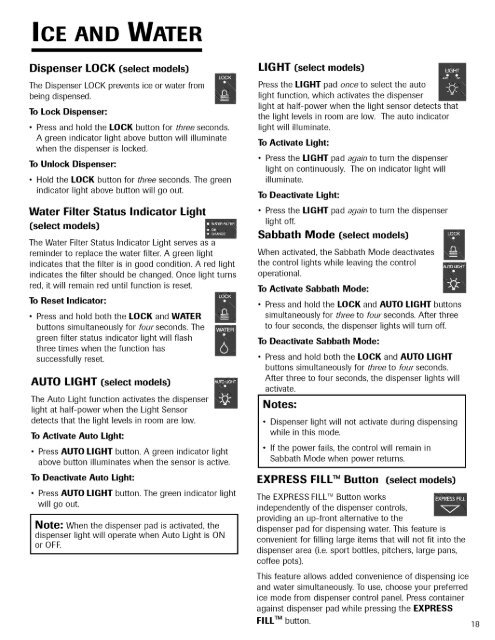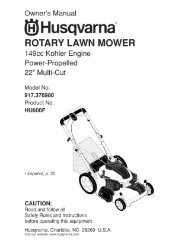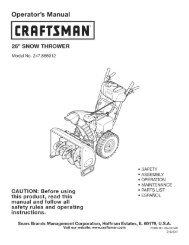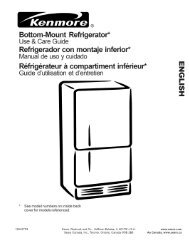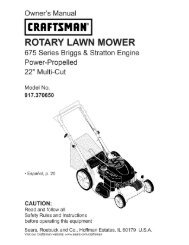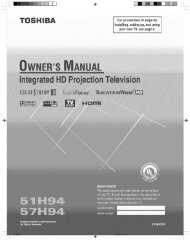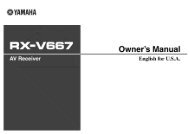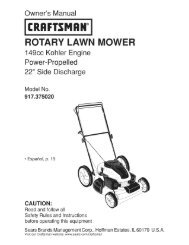Control de temperatura - ManageMyLife
Control de temperatura - ManageMyLife
Control de temperatura - ManageMyLife
Create successful ePaper yourself
Turn your PDF publications into a flip-book with our unique Google optimized e-Paper software.
I CE AN D WATE R<br />
Dispenser LOCK (select mo<strong>de</strong>ls)<br />
The Dispenser LOCK prevents ice or water from<br />
being dispensed.<br />
To Lock Dispenser:<br />
• Press and hold the LOCK button for three seconds.<br />
A green indicator light above button will illuminate<br />
when the dispenser is locked.<br />
To Unlock Dispenser:<br />
• Hold the LOCK button for three seconds. The green<br />
indicator light above button will go out.<br />
Water Filter Status Indicator Light<br />
(select mo<strong>de</strong>ls)<br />
The Water Filter Status Indicator Light serves as a<br />
remin<strong>de</strong>r to replace the water filter. A green light<br />
indicates that the filter is in good condition. A red light<br />
indicates the filter should be changed. Once light turns<br />
red, it will remain red until function is reset.<br />
To Reset Indicator:<br />
• Press and hold both the LOCK and WATER<br />
buttons simultaneously for four seconds. The<br />
green filter status indicator light will flash<br />
three times when the function has<br />
successfully reset.<br />
AUTO LIGHT (select mo<strong>de</strong>ls)<br />
The Auto Light function activates the dispenser<br />
light at half-power when the Light Sensor<br />
<strong>de</strong>tects that the light levels in room are low.<br />
To Activate Auto Light:<br />
• Press AUTO LIGHT button. A green indicator light<br />
above button illuminates when the sensor is active.<br />
To Deactivate Auto Light:<br />
• Press AUTO LIGHT button. The green indicator light<br />
will go out.<br />
Note: When the dispenser pad is activated, the<br />
dispenser light will operate when Auto Light is ON<br />
or OFE<br />
LIG HT (select mo<strong>de</strong>ls)<br />
Press the LIGHT pad once to select the auto<br />
light function, which activates the dispenser<br />
light at half-power when the light sensor <strong>de</strong>tects that<br />
the light levels in room are low. The auto indicator<br />
light will illuminate.<br />
To Activate Light:<br />
• Press the LIGHT pad again to turn the dispenser<br />
light on continuously. The on indicator light will<br />
illuminate.<br />
To Deactivate Light:<br />
• Press the LIGHT pad again to turn the dispenser<br />
light off.<br />
Sabbath Mo<strong>de</strong> (select mo<strong>de</strong>ls)<br />
When activated, the Sabbath Mo<strong>de</strong> <strong>de</strong>activates<br />
the control lights while leaving the control<br />
operational.<br />
To Activate Sabbath Mo<strong>de</strong>:<br />
• Press and hold the LOCK and AUTO LIGHT buttons<br />
simultaneously for three to four seconds. After three<br />
to four seconds, the dispenser lights will turn off.<br />
To Deactivate Sabbath Mo<strong>de</strong>:<br />
• Press and hold both the LOCK and AUTO LIGHT<br />
buttons simultaneously for three to four seconds.<br />
After three to four seconds, the dispenser lights will<br />
activate.<br />
Notes:<br />
• Dispenser light will not activate during dispensing<br />
while in this mo<strong>de</strong>.<br />
• If the power fails, the control will remain in<br />
Sabbath Mo<strong>de</strong> when power returns.<br />
EXPRESS FILL TM Button (select mo<strong>de</strong>ls)<br />
The EXPRESS FILL TM Button works<br />
in<strong>de</strong>pen<strong>de</strong>ntly of the dispenser controls,<br />
providing an up-front alternative to the<br />
dispenser pad for dispensing water. This feature is<br />
convenient for filling large items that will not fit into the<br />
dispenser area (i.e. sport bottles, pitchers, large pans,<br />
coffee pots).<br />
This feature allows ad<strong>de</strong>d convenience of dispensing ice<br />
and water simultaneously. To use, choose your preferred<br />
ice mo<strong>de</strong> from dispenser control panel. Press container<br />
against dispenser pad while pressing the EXPRESS<br />
FILL TM button.<br />
18