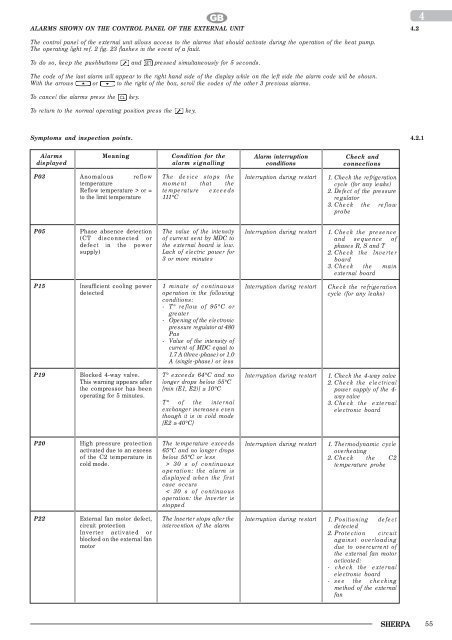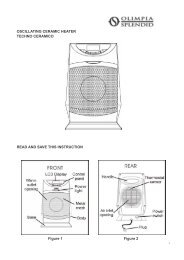SHERPA 275678A_1_18.pmd - Olimpia Splendid
SHERPA 275678A_1_18.pmd - Olimpia Splendid
SHERPA 275678A_1_18.pmd - Olimpia Splendid
Create successful ePaper yourself
Turn your PDF publications into a flip-book with our unique Google optimized e-Paper software.
GB<br />
ALARMS SHOWN ON THE CONTROL PANEL OF THE EXTERNAL UNIT<br />
4.2<br />
4<br />
The control panel of the external unit allows access to the alarms that should activate during the operation of the heat pump.<br />
The operating light ref. 2 fig. 23 flashes in the event of a fault.<br />
To do so, keep the pushbuttons and pressed simultaneously for 5 seconds.<br />
The code of the last alarm will appear to the right hand side of the display while on the left side the alarm code will be shown.<br />
With the arrows or to the right of the box, scroll the codes of the other 3 previous alarms.<br />
To cancel the alarms press the<br />
key.<br />
To return to the normal operating position press the<br />
key.<br />
Symptoms and inspection points.<br />
4.2.1<br />
Alarms<br />
displayed<br />
Meaning<br />
Condition for the<br />
alarm signalling<br />
Alarm interruption<br />
conditions<br />
Check and<br />
connections<br />
P03<br />
Anomalous reflow<br />
temperature<br />
Reflow temperature > or =<br />
to the limit temperature<br />
The device stops the<br />
moment that the<br />
temperature exceeds<br />
111°C<br />
Interruption during restart<br />
1. Check the refrigeration<br />
cycle (for any leaks)<br />
2. Defect of the pressure<br />
regulator<br />
3. Check the reflow<br />
probe<br />
P05<br />
Phase absence detection<br />
(CT disconnected or<br />
defect in the power<br />
supply)<br />
The value of the intensity<br />
of current sent by MDC to<br />
the external board is low.<br />
Lack of electric power for<br />
3 or more minutes<br />
Interruption during restart<br />
1. Check the presence<br />
and sequence of<br />
phases R, S and T<br />
2. Check the Inverter<br />
board<br />
3. Check the main<br />
external board<br />
P15<br />
Insufficient cooling power<br />
detected<br />
1 minute of continuous<br />
operation in the following<br />
conditions:<br />
- T° reflow of 95°C or<br />
greater<br />
- Opening of the electronic<br />
pressure regulator at 480<br />
Pas<br />
- Value of the intensity of<br />
current of MDC equal to<br />
1.7 A (three-phase) or 1.0<br />
A (single-phase) or less<br />
Interruption during restart<br />
Check the refrigeration<br />
cycle (for any leaks)<br />
P19<br />
Blocked 4-way valve.<br />
This warning appears after<br />
the compressor has been<br />
operating for 5 minutes.<br />
T° exceeds 64°C and no<br />
longer drops below 55°C<br />
[min (E1, E2)] ≤ 10°C<br />
T° of the internal<br />
exchanger increases even<br />
though it is in cold mode<br />
[E2 ≥ 40°C]<br />
Interruption during restart<br />
1. Check the 4-way valve<br />
2. Check the electrical<br />
power supply of the 4-<br />
way valve<br />
3. Check the external<br />
electronic board<br />
P20<br />
High pressure protection<br />
activated due to an excess<br />
of the C2 temperature in<br />
cold mode.<br />
The temperature exceeds<br />
65°C and no longer drops<br />
below 55°C or less<br />
> 30 s of continuous<br />
operation: the alarm is<br />
displayed when the first<br />
case occurs<br />
< 30 s of continuous<br />
operation: the Inverter is<br />
stopped<br />
Interruption during restart<br />
1. Thermodynamic cycle<br />
overheating<br />
2. Check the C2<br />
temperature probe<br />
P22<br />
External fan motor defect,<br />
circuit protection<br />
Inverter activated or<br />
blocked on the external fan<br />
motor<br />
The Inverter stops after the<br />
intervention of the alarm<br />
Interruption during restart<br />
1. Positioning defect<br />
detected<br />
2. Protection circuit<br />
against overloading<br />
due to overcurrent of<br />
the external fan motor<br />
activated:<br />
- check the external<br />
electronic board<br />
- see the checking<br />
method of the external<br />
fan<br />
<strong>SHERPA</strong><br />
55