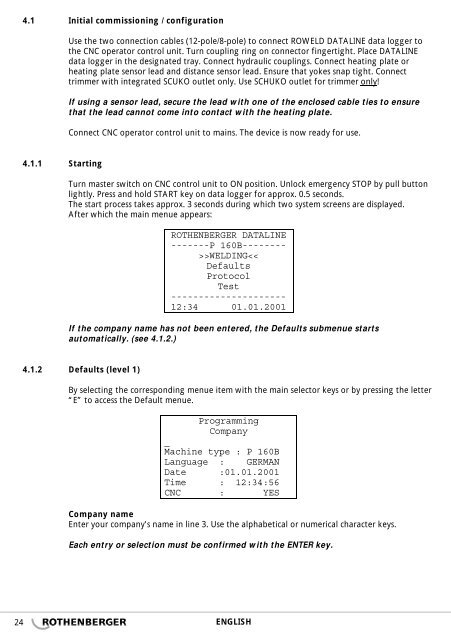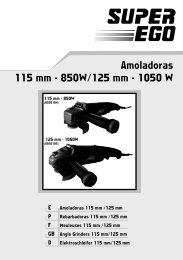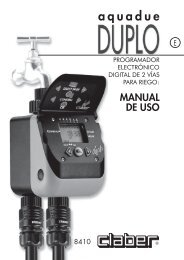roweld cnc s4 - Rothenberger
roweld cnc s4 - Rothenberger
roweld cnc s4 - Rothenberger
Create successful ePaper yourself
Turn your PDF publications into a flip-book with our unique Google optimized e-Paper software.
24<br />
4.1 Initial commissioning / configuration<br />
4.1.1 Starting<br />
Use the two connection cables (12-pole/8-pole) to connect ROWELD DATALINE data logger to<br />
the CNC operator control unit. Turn coupling ring on connector fingertight. Place DATALINE<br />
data logger in the designated tray. Connect hydraulic couplings. Connect heating plate or<br />
heating plate sensor lead and distance sensor lead. Ensure that yokes snap tight. Connect<br />
trimmer with integrated SCUKO outlet only. Use SCHUKO outlet for trimmer only!<br />
If using a sensor lead, secure the lead with one of the enclosed cable ties to ensure<br />
that the lead cannot come into contact with the heating plate.<br />
Connect CNC operator control unit to mains. The device is now ready for use.<br />
Turn master switch on CNC control unit to ON position. Unlock emergency STOP by pull button<br />
lightly. Press and hold START key on data logger for approx. 0.5 seconds.<br />
The start process takes approx. 3 seconds during which two system screens are displayed.<br />
After which the main menue appears:<br />
ROTHENBERGER DATALINE<br />
-------P 160B--------<br />
>>WELDING