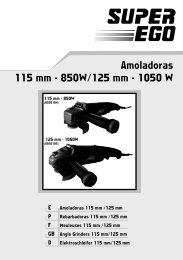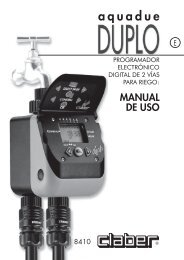roweld cnc s4 - Rothenberger
roweld cnc s4 - Rothenberger
roweld cnc s4 - Rothenberger
You also want an ePaper? Increase the reach of your titles
YUMPU automatically turns print PDFs into web optimized ePapers that Google loves.
5.2 Material data<br />
In a next step the display shows the material data:<br />
Press ENTER if no changes are necessary.<br />
Material : PE-100<br />
Outer dia. : 160<br />
Wall thickn. : 9.1<br />
SDR : 17.6<br />
Joint: P/P<br />
Length : 12<br />
Angle : 0<br />
Batch no. 01234/0101<br />
Changing material:<br />
To change material default press ESC. The cursor automatically jumps to line 1. Use main<br />
selector keys (up/down) to select the required material.<br />
You may only select a stored material default. If the required material is not listed, go<br />
to DATALINE Section 3.1.4 Defaults, level 3, pipe materials.<br />
Changing outer diameter:<br />
By pressing the ENTER key the cursor automatically jumps to the next line. Use the main selector<br />
keys to select the required outer diameter default or enter with key panel. The wall thickness in<br />
conjunction with the selected SDR changes automatically.<br />
Changing wall thickness:<br />
By pressing the ENTER key the cursor automatically jumps to the next line. Use the main selector<br />
keys to define the wall thickness default or enter with key panel. If you use the main selector<br />
keys, the SDR changes automatically. If you enter the default through the key panel, the SDR is<br />
not adjusted. The SDR line is blank. It is not possible to directly enter the SDR.<br />
Changing joint type:<br />
Use the main selector keys to select the weldament joint type. It is not possible to enter this<br />
information with the key panel. The joint type P/P refers to a pipe to pipe weldament joint<br />
(serves as information only, e. g. for alignment purposes).<br />
Changing lengths:<br />
Use the key panel to enter pipe length. The unit of measure is user programmable (m, cm, etc.).<br />
We highly recommend we recommend setting up rules on length entry formats prior to<br />
entering information (serves as information only, e. g. for alignment purposes).<br />
Changing angle:<br />
If a welding machine has been selected that allows the operator to fabricate segment angles,<br />
enter the overall angle of the segment.<br />
This information is decisive for calculating the welding parameters. As soon as the<br />
segment is complete, reset default to original value.<br />
ENGLISH<br />
27