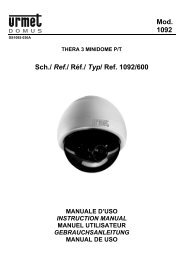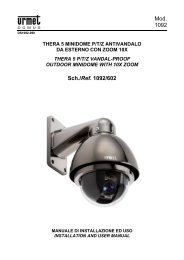- Page 1 and 2:
-+DS1092-041CMod.1092MINIDOME P/T/Z
- Page 3:
CONTENUTO DELLA CONFEZIONE N°1 Min
- Page 7 and 8:
INSTALLAZIONE A PARETEPrima d’ini
- Page 9 and 10:
COLLEGAMENTICollegare il cavo in do
- Page 11 and 12:
Opzione Valore SpiegazioneFOCUS /EX
- Page 13 and 14:
Per mezzo dei tasti “freccia”
- Page 16 and 17:
EXPOSURE- ESPOSIZIONEQuesta funzion
- Page 18 and 19:
SENS-UP (DSS) - VARIAZIONE DELLA SE
- Page 20 and 21:
IMAGE ADJSelezionando IMAGE ADJ e p
- Page 22 and 23:
IMPOSTAZIONI DI BAUD RATEE’ possi
- Page 24 and 25:
IMPOSTAZIONE E ATTIVAZIONE DELLE FU
- Page 26 and 27:
Impostare la scansione su 360° con
- Page 28 and 29:
ENGLISHPRECAUTIONSMake sure that th
- Page 30 and 31:
INSTALLATION INSTRUCTIONS Avoid poi
- Page 32 and 33:
Fasten the dome to the end of the u
- Page 34 and 35:
Secure the bracket to the dome usin
- Page 36 and 37:
USING THE MENUThe THERA 4 mini dome
- Page 38 and 39:
WHITE BALThis option is used to sel
- Page 40 and 41:
Option Value ExplanationLENS INITEN
- Page 42 and 43:
EXPOSUREThis function is used to ad
- Page 44 and 45:
SENS-UP (DSS) - FOR ADJUSTING CAMER
- Page 46 and 47:
IMAGE ADJSelect IMAGE ADJ and press
- Page 48 and 49:
SETTING THE BAUD RATEThe communicat
- Page 50 and 51:
FUNCTION SETTING AND ACTIVATIONImpo
- Page 52 and 53:
Setting 360° continuous panThis fu
- Page 54 and 55:
FRANÇAISPRECAUTIONS D’UTILISATIO
- Page 56 and 57:
NORMES D’INSTALLATION Eviter de d
- Page 58 and 59:
Visser le dôme sur l’extrémité
- Page 60 and 61:
Fixer l’étrier au dôme, en util
- Page 62 and 63:
CLAVIERBOITE DECONNEXIONInsérer la
- Page 64 and 65:
Option Valeur ExplicationFOCUS /EXP
- Page 66 and 67:
A l’aide des touches « flèches
- Page 68 and 69:
ZOOM/FOCUS POS SETUP:TELE:NEAR:WIDE
- Page 70 and 71: En sélectionnant IRIS VAL et en ap
- Page 72 and 73: Option Valeur ExplicationUSER PRESE
- Page 74 and 75: PROGRAMMATION DU DÔMEPour définir
- Page 76 and 77: DESCRIPTION DES FONCTIONS ACCESSIBL
- Page 78 and 79: Mémoriser tous les presets à incl
- Page 80 and 81: DIAGNOSTICPROBLEMES CAUSES POSSIBLE
- Page 82 and 83: INHALT DER VERPACKUNG 1 Minidome P/
- Page 84 and 85: DECKENMONTAGEVor der Installation s
- Page 86 and 87: WANDMONTAGEVor der Installation sic
- Page 88 and 89: ANSCHLÜSSEDas Anschlusskabel mit d
- Page 90 and 91: Option Wert ErklärungFOCUS /Auswah
- Page 92 and 93: BACKLIGHT - BLCEin ausgewählter Ge
- Page 94 and 95: Auswahl ONE-PUSH (Der Focus kann ü
- Page 96 and 97: Auswahl IRIS VAL und durch betätig
- Page 98 and 99: Option Wert ErklärungUSER PRESET O
- Page 100 and 101: EINSTELLUNGEN DOMEDie externe und i
- Page 102 and 103: BESCHREIBUNG DER FUNKTION UNTER EIN
- Page 104 and 105: Eingabe einer Track-TourIm Modus St
- Page 106 and 107: REINIGUNG DER VORRICHTUNGEin trocke
- Page 108 and 109: ESPAÑOLPRECAUCIONESAsegúrese de q
- Page 110 and 111: INSTRUCCIONES DE INSTALACIÓN Evite
- Page 112 and 113: Fije el domo al extremo del tubo de
- Page 114 and 115: Fije el soporte al domo mediante lo
- Page 116 and 117: TECLADOCaja deconexiónDOMODOMODOMO
- Page 118 and 119: Opción Valor ExplicaciónFOCUS /Es
- Page 122 and 123: ZOOM/FOCUS POS SETUP:TELE:NEAR:WIDE
- Page 124 and 125: Seleccione IRIS VAL y pulse las tec
- Page 126 and 127: Opción Valor ExplicaciónUSER PRES
- Page 128 and 129: CONFIGURACIÓN DEL DOMOPara configu
- Page 130 and 131: DESCRIPCIÓN DE LAS FUNCIONES USAND
- Page 132 and 133: Continúe memorizando las posicione
- Page 134 and 135: SOLUCIÓN DE PROBLEMASPROBLEMAS POS
- Page 136: DS1092-041CProdotto in Cina su spec