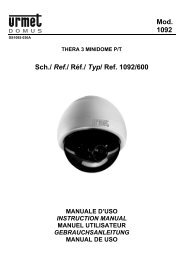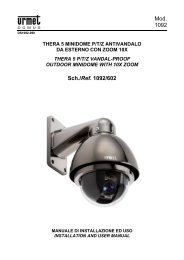You also want an ePaper? Increase the reach of your titles
YUMPU automatically turns print PDFs into web optimized ePapers that Google loves.
Option Value ExplanationLENS INITENDThis function is used to initialise the camera lens.This is used to quit the submenu.MODEMODE options are MANUAL, AUTO (automatic) and ONE-PUSH.Select MANUAL and press OPEN to access the following submenu:ZOOM/FOCUS POS SETUP:TELE:NEAR:WIDE:FARPress SET to ReturnUse the “FOCUS” and “ZOOM” buttons to make the required settings:TELE (zoom in); WIDE (zoom out); NEAR; FAR.Press CLOSE to go back to the previous menu.Select END and press CLOSE to go back to the previous menu.Select AUTO and press OPEN to access the following submenu:ZOOM POS SETUP:TELE:WIDEPress SET to ReturnUse the “FOCUS” and “ZOOM” buttons to make the required settings:TELE (zoom in); WIDE (zoom out).Press CLOSE to go back to the previous menu.Select END and press CLOSE to go back to the previous menu.Select ONE-PUSH (a variation corresponds to each time the button is pressed) and press OPEN toopen the following submenu:40 DS<strong>1092</strong>-041C