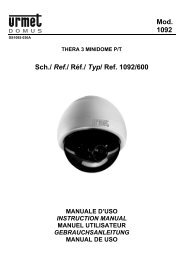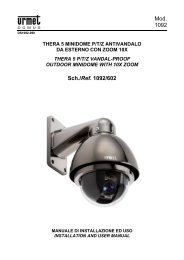Create successful ePaper yourself
Turn your PDF publications into a flip-book with our unique Google optimized e-Paper software.
WHITE BALThis option is used to select white balance mode.Options of this menu item are MANUAL, AWC-SET and ATW.Option Value ExplanationMANUALRED - BLUEThis option is used to manually adjust whitebalance.AWC-SET / FUNCTION NOT CURRENTLY AVAILABLEATW MODEOUTDOOR - INDOORThis is allowed to select the predetermined whitebalance settings for the camera to work outdoor orindoor.END / This is used to quit the submenu.MANUALSelect MANUAL and press OPEN to access the following submenu:WHITE BAL MANUAL SETUPREDBLUEEND35 ■■■■■■■█■■■55 ■■■■█■■■■■■This option is used to manually adjust the white balance in extreme light conditions (many coloursand no white, rooms with artificial colour fluorescent lighting, etc.).Important note:This mode should only be used when strictly necessary.Use the arrow buttons to point to the required item and to increase/decrease the indicated value.After making the settings, point to END and press CLOSE to go back to the previous menu.ATWSelect ATW and press OPEN to access the following submenu:WHITE BAL MODEATW MODEENDOUTDOOR38 DS<strong>1092</strong>-041C