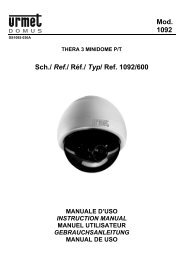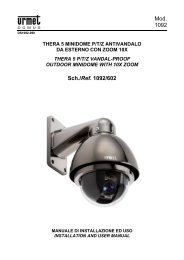You also want an ePaper? Increase the reach of your titles
YUMPU automatically turns print PDFs into web optimized ePapers that Google loves.
IMAGE ADJSelect IMAGE ADJ and press OPEN to access the following submenu:IMAGE SETUPFREEZEH-REVV-REVSHARPNESSCOLOR GAINENDOFFOFFOFFON56 ■■■■■■■█■■■Option Value ExplanationFREEZE ON - OFF Select ON to activate freeze function.H-REV (MIRROR) ON - OFF This is used to tip the image horizontally.V-REV (MIRROR) / This is used to tip the image vertically.SHARPNESSON - OFFSelect ON to access the submenu for varyingimage sharpness.COLOR GAIN 0 - 100 This setting is used to adjust colour intensity.END / This is used to quit the submenu.SHARPNESSSelect SHARPNESS and press OPEN to access the following submenu:SHARPNESS LEVELLEVELEND8 ■■■■■■■█■■■Press SET to ReturnSelect LEVEL and press the arrow buttons to vary the image sharpness. Possible selections range from 0to 31.Select END and press CLOSE to go back to the previous menu.46 DS<strong>1092</strong>-041C