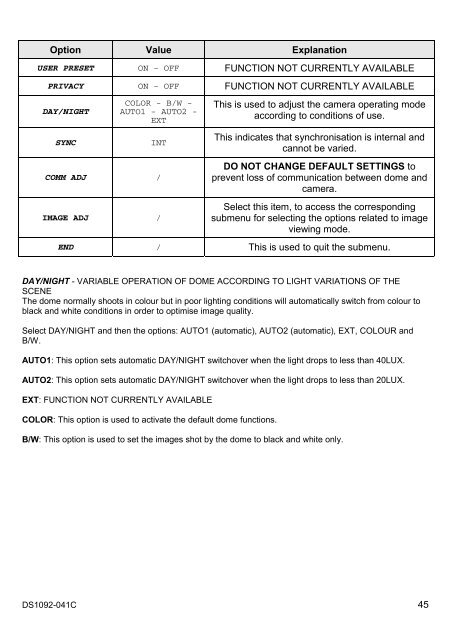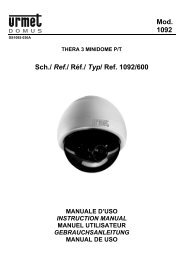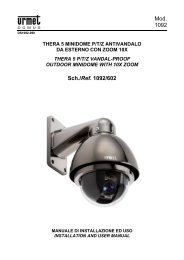You also want an ePaper? Increase the reach of your titles
YUMPU automatically turns print PDFs into web optimized ePapers that Google loves.
Option Value ExplanationUSER PRESET ON - OFF FUNCTION NOT CURRENTLY AVAILABLEPRIVACY ON - OFF FUNCTION NOT CURRENTLY AVAILABLEDAY/NIGHTSYNCCOLOR - B/W -AUTO1 - AUTO2 -EXTINTCOMM ADJ /IMAGE ADJ /This is used to adjust the camera operating modeaccording to conditions of use.This indicates that synchronisation is internal andcannot be varied.DO NOT CHANGE DEFAULT SETTINGS toprevent loss of communication between dome andcamera.Select this item, to access the correspondingsubmenu for selecting the options related to imageviewing mode.END / This is used to quit the submenu.DAY/NIGHT - VARIABLE OPERATION OF DOME ACCORDING TO LIGHT VARIATIONS OF THESCENEThe dome normally shoots in colour but in poor lighting conditions will automatically switch from colour toblack and white conditions in order to optimise image quality.Select DAY/NIGHT and then the options: AUTO1 (automatic), AUTO2 (automatic), EXT, COLOUR andB/W.AUTO1: This option sets automatic DAY/NIGHT switchover when the light drops to less than 40LUX.AUTO2: This option sets automatic DAY/NIGHT switchover when the light drops to less than 20LUX.EXT: FUNCTION NOT CURRENTLY AVAILABLECOLOR: This option is used to activate the default dome functions.B/W: This option is used to set the images shot by the dome to black and white only.DS<strong>1092</strong>-041C 45