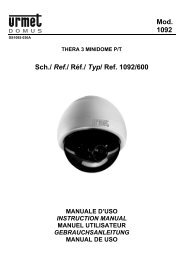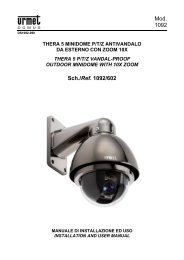Create successful ePaper yourself
Turn your PDF publications into a flip-book with our unique Google optimized e-Paper software.
EXPOSUREThis function is used to adjust the dome lens functions.Select this menu item and press OPEN to access the following submenu:EXPOSURE SETUPBRIGHTNESSIRISSHUTTERAGCSSNRSENS-UPEND41 ■■■■■■■█■■■MANUALMANUALNORMALHIGHOFFOption Value ExplanationBRIGHTNESS 0 - 100IRISSHUTTERAGCSSNRSENS-UP (DSS)AUTO - MANUALMANUAL - A.FLK ----NORMAL - HIGH -OFFLOW - MIDDLE -HIGH - OFFAUTO - OFFThis setting is used to adjust the brightness of theimage.This is used to select the required adjustment typeof opening and closing the camera iris.This is used to determine the CCD exposure timefor adjusting the camera shutter opening.This is used to select or deactivate an AGC value.This is used to select or deactivate a noisereduction value.This is used to activate/deactivate the sensitivityfunction (DSS) of the camera according to lightvariations.END / This is used to quit the submenu.BRIGHTNESSSelect BRIGHTNESS and press the arrow buttons to vary the light percentage.IRISSelect IRIS and select the options: MANUAL and AUTO.Select MANUAL and press OPEN to access the following submenu:IRIS MANUAL SETUPIRIS VALEND85 ■■■■■■■█■■■42 DS<strong>1092</strong>-041C