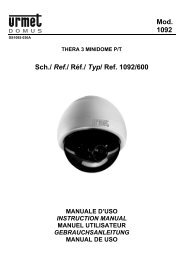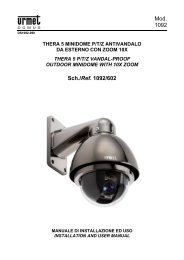You also want an ePaper? Increase the reach of your titles
YUMPU automatically turns print PDFs into web optimized ePapers that Google loves.
USING THE MENUThe THERA 4 mini dome uses a multiple level menu for enabling/disabling or adjusting the camera settings(200M module).To access the main menu press CALL – 57 – ON in sequence with the dome on and running.Important note:The menu will automatically disappear after approximately three minutes if no functions are activated usingthe control panel.If the menu should disappear when using a function, press CALL – 27 – ON in sequence to restore.MENU SYSTEM DESCRIPTIONThe main menu will appear on the monitor when the menu is turned on.Use the arrow buttons on the control panel or or to select the items.After selecting the required item, repeated press to select the available operations for a parameter.Select END and press CLOSE to confirm the required settings.Symbol indicates the a submenu will be opened when the corresponding item is selected for additionalsettings.CAM TITLEWHITE BALBACKLIGHTMOTION DETFOCUSEXPOSURESPECIALRESETENDMAIN MENUONATWLOWONOption Value ExplanationCAM TITLEWHITE BALBACKLIGHTON - OFFMANUAL - AWC-SET- ATWLOW - MIDDLE -HIGH - OFFThis option can be used to name the dome (max.20 characters).This option is used to select white balance mode.This option is used to select backlightcompensation.MOTION DET ON - OFF FUNCTION NOT CURRENTLY AVAILABLE36 DS<strong>1092</strong>-041C