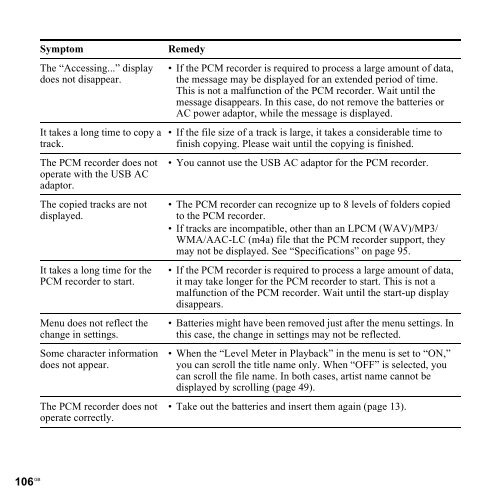Sony PCM-M10 - PCM-M10 Consignes d’utilisation Anglais
Sony PCM-M10 - PCM-M10 Consignes d’utilisation Anglais
Sony PCM-M10 - PCM-M10 Consignes d’utilisation Anglais
Create successful ePaper yourself
Turn your PDF publications into a flip-book with our unique Google optimized e-Paper software.
Symptom<br />
Remedy<br />
The “Accessing...” display • If the <strong>PCM</strong> recorder is required to process a large amount of data,<br />
does not disappear.<br />
the message may be displayed for an extended period of time.<br />
This is not a malfunction of the <strong>PCM</strong> recorder. Wait until the<br />
message disappears. In this case, do not remove the batteries or<br />
AC power adaptor, while the message is displayed.<br />
It takes a long time to copy a • If the file size of a track is large, it takes a considerable time to<br />
track.<br />
finish copying. Please wait until the copying is finished.<br />
The <strong>PCM</strong> recorder does not • You cannot use the USB AC adaptor for the <strong>PCM</strong> recorder.<br />
operate with the USB AC<br />
adaptor.<br />
The copied tracks are not • The <strong>PCM</strong> recorder can recognize up to 8 levels of folders copied<br />
displayed.<br />
to the <strong>PCM</strong> recorder.<br />
• If tracks are incompatible, other than an L<strong>PCM</strong> (WAV)/MP3/<br />
WMA/AAC-LC (m4a) file that the <strong>PCM</strong> recorder support, they<br />
may not be displayed. See “Specifications” on page 95.<br />
It takes a long time for the • If the <strong>PCM</strong> recorder is required to process a large amount of data,<br />
<strong>PCM</strong> recorder to start. it may take longer for the <strong>PCM</strong> recorder to start. This is not a<br />
malfunction of the <strong>PCM</strong> recorder. Wait until the start-up display<br />
disappears.<br />
Menu does not reflect the • Batteries might have been removed just after the menu settings. In<br />
change in settings.<br />
this case, the change in settings may not be reflected.<br />
Some character information • When the “Level Meter in Playback” in the menu is set to “ON,”<br />
does not appear.<br />
you can scroll the title name only. When “OFF” is selected, you<br />
can scroll the file name. In both cases, artist name cannot be<br />
displayed by scrolling (page 49).<br />
The <strong>PCM</strong> recorder does not • Take out the batteries and insert them again (page 13).<br />
operate correctly.<br />
106 GB