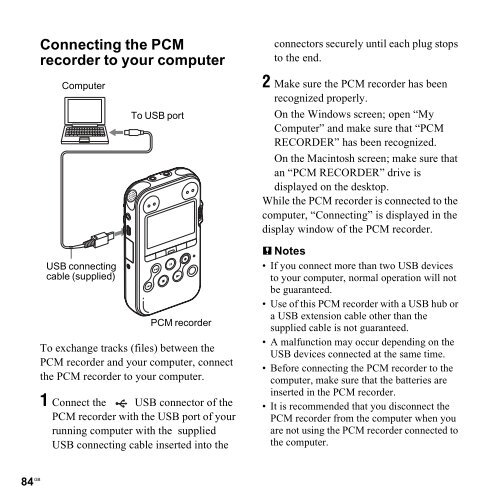Sony PCM-M10 - PCM-M10 Consignes d’utilisation Anglais
Sony PCM-M10 - PCM-M10 Consignes d’utilisation Anglais
Sony PCM-M10 - PCM-M10 Consignes d’utilisation Anglais
Create successful ePaper yourself
Turn your PDF publications into a flip-book with our unique Google optimized e-Paper software.
Connecting the <strong>PCM</strong><br />
recorder to your computer<br />
Computer<br />
To USB port<br />
USB connecting<br />
cable (supplied)<br />
<strong>PCM</strong> recorder<br />
84 GB<br />
To exchange tracks (files) between the<br />
<strong>PCM</strong> recorder and your computer, connect<br />
the <strong>PCM</strong> recorder to your computer.<br />
1 Connect the USB connector of the<br />
<strong>PCM</strong> recorder with the USB port of your<br />
running computer with the supplied<br />
USB connecting cable inserted into the<br />
connectors securely until each plug stops<br />
to the end.<br />
2 Make sure the <strong>PCM</strong> recorder has been<br />
recognized properly.<br />
On the Windows screen; open “My<br />
Computer” and make sure that “<strong>PCM</strong><br />
RECORDER” has been recognized.<br />
On the Macintosh screen; make sure that<br />
an “<strong>PCM</strong> RECORDER” drive is<br />
displayed on the desktop.<br />
While the <strong>PCM</strong> recorder is connected to the<br />
computer, “Connecting” is displayed in the<br />
display window of the <strong>PCM</strong> recorder.<br />
P Notes<br />
• If you connect more than two USB devices<br />
to your computer, normal operation will not<br />
be guaranteed.<br />
• Use of this <strong>PCM</strong> recorder with a USB hub or<br />
a USB extension cable other than the<br />
supplied cable is not guaranteed.<br />
• A malfunction may occur depending on the<br />
USB devices connected at the same time.<br />
• Before connecting the <strong>PCM</strong> recorder to the<br />
computer, make sure that the batteries are<br />
inserted in the <strong>PCM</strong> recorder.<br />
• It is recommended that you disconnect the<br />
<strong>PCM</strong> recorder from the computer when you<br />
are not using the <strong>PCM</strong> recorder connected to<br />
the computer.