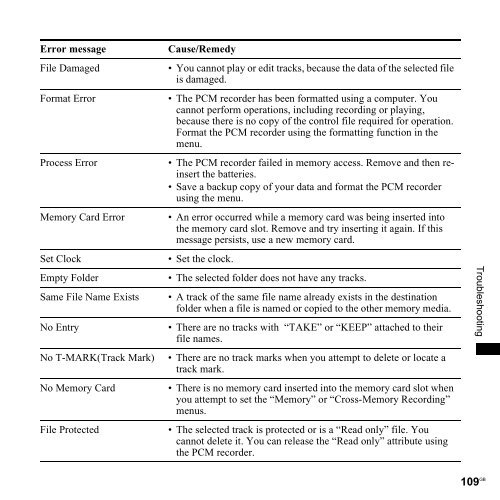Sony PCM-M10 - PCM-M10 Consignes d’utilisation Anglais
Sony PCM-M10 - PCM-M10 Consignes d’utilisation Anglais
Sony PCM-M10 - PCM-M10 Consignes d’utilisation Anglais
Create successful ePaper yourself
Turn your PDF publications into a flip-book with our unique Google optimized e-Paper software.
Error message<br />
File Damaged<br />
Format Error<br />
Process Error<br />
Memory Card Error<br />
Set Clock<br />
Empty Folder<br />
Same File Name Exists<br />
No Entry<br />
No T-MARK(Track Mark)<br />
No Memory Card<br />
File Protected<br />
Cause/Remedy<br />
• You cannot play or edit tracks, because the data of the selected file<br />
is damaged.<br />
• The <strong>PCM</strong> recorder has been formatted using a computer. You<br />
cannot perform operations, including recording or playing,<br />
because there is no copy of the control file required for operation.<br />
Format the <strong>PCM</strong> recorder using the formatting function in the<br />
menu.<br />
• The <strong>PCM</strong> recorder failed in memory access. Remove and then reinsert<br />
the batteries.<br />
• Save a backup copy of your data and format the <strong>PCM</strong> recorder<br />
using the menu.<br />
• An error occurred while a memory card was being inserted into<br />
the memory card slot. Remove and try inserting it again. If this<br />
message persists, use a new memory card.<br />
• Set the clock.<br />
• The selected folder does not have any tracks.<br />
• A track of the same file name already exists in the destination<br />
folder when a file is named or copied to the other memory media.<br />
• There are no tracks with “TAKE” or “KEEP” attached to their<br />
file names.<br />
• There are no track marks when you attempt to delete or locate a<br />
track mark.<br />
• There is no memory card inserted into the memory card slot when<br />
you attempt to set the “Memory” or “Cross-Memory Recording”<br />
menus.<br />
• The selected track is protected or is a “Read only” file. You<br />
cannot delete it. You can release the “Read only” attribute using<br />
the <strong>PCM</strong> recorder.<br />
Troubleshooting<br />
109 GB