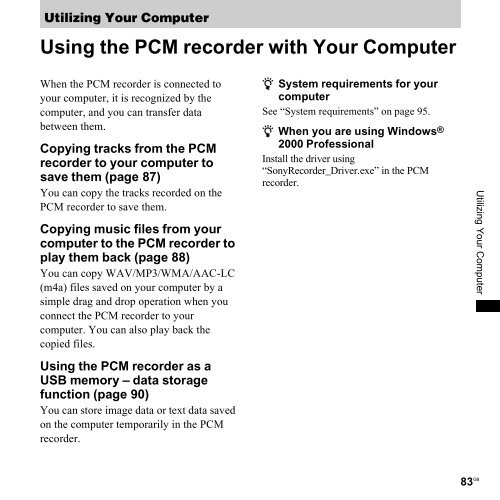Sony PCM-M10 - PCM-M10 Consignes d’utilisation Anglais
Sony PCM-M10 - PCM-M10 Consignes d’utilisation Anglais
Sony PCM-M10 - PCM-M10 Consignes d’utilisation Anglais
Create successful ePaper yourself
Turn your PDF publications into a flip-book with our unique Google optimized e-Paper software.
Utilizing Your Computer<br />
Using the <strong>PCM</strong> recorder with Your Computer<br />
When the <strong>PCM</strong> recorder is connected to<br />
your computer, it is recognized by the<br />
computer, and you can transfer data<br />
between them.<br />
Copying tracks from the <strong>PCM</strong><br />
recorder to your computer to<br />
save them (page 87)<br />
You can copy the tracks recorded on the<br />
<strong>PCM</strong> recorder to save them.<br />
Copying music files from your<br />
computer to the <strong>PCM</strong> recorder to<br />
play them back (page 88)<br />
You can copy WAV/MP3/WMA/AAC-LC<br />
(m4a) files saved on your computer by a<br />
simple drag and drop operation when you<br />
connect the <strong>PCM</strong> recorder to your<br />
computer. You can also play back the<br />
copied files.<br />
Using the <strong>PCM</strong> recorder as a<br />
USB memory – data storage<br />
function (page 90)<br />
You can store image data or text data saved<br />
on the computer temporarily in the <strong>PCM</strong><br />
recorder.<br />
z System requirements for your<br />
computer<br />
See “System requirements” on page 95.<br />
z When you are using Windows®<br />
2000 Professional<br />
Install the driver using<br />
“<strong>Sony</strong>Recorder_Driver.exe” in the <strong>PCM</strong><br />
recorder.<br />
Utilizing Your Computer<br />
83 GB