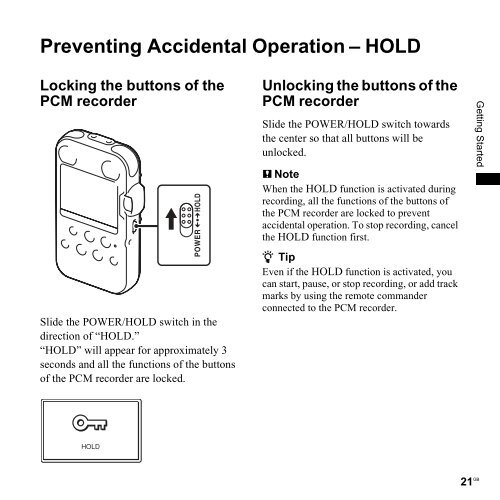Sony PCM-M10 - PCM-M10 Consignes d’utilisation Anglais
Sony PCM-M10 - PCM-M10 Consignes d’utilisation Anglais
Sony PCM-M10 - PCM-M10 Consignes d’utilisation Anglais
Create successful ePaper yourself
Turn your PDF publications into a flip-book with our unique Google optimized e-Paper software.
Preventing Accidental Operation – HOLD<br />
Locking the buttons of the<br />
<strong>PCM</strong> recorder<br />
Slide the POWER/HOLD switch in the<br />
direction of “HOLD.”<br />
“HOLD” will appear for approximately 3<br />
seconds and all the functions of the buttons<br />
of the <strong>PCM</strong> recorder are locked.<br />
Unlocking the buttons of the<br />
<strong>PCM</strong> recorder<br />
Slide the POWER/HOLD switch towards<br />
the center so that all buttons will be<br />
unlocked.<br />
P Note<br />
When the HOLD function is activated during<br />
recording, all the functions of the buttons of<br />
the <strong>PCM</strong> recorder are locked to prevent<br />
accidental operation. To stop recording, cancel<br />
the HOLD function first.<br />
z Tip<br />
Even if the HOLD function is activated, you<br />
can start, pause, or stop recording, or add track<br />
marks by using the remote commander<br />
connected to the <strong>PCM</strong> recorder.<br />
Getting Started<br />
21 GB