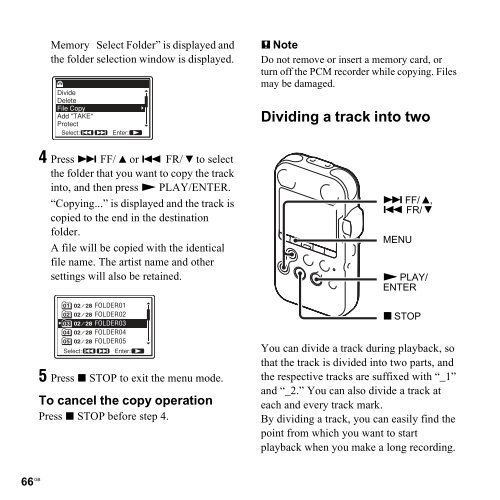Sony PCM-M10 - PCM-M10 Consignes d’utilisation Anglais
Sony PCM-M10 - PCM-M10 Consignes d’utilisation Anglais
Sony PCM-M10 - PCM-M10 Consignes d’utilisation Anglais
You also want an ePaper? Increase the reach of your titles
YUMPU automatically turns print PDFs into web optimized ePapers that Google loves.
Memory Select Folder” is displayed and<br />
the folder selection window is displayed.<br />
4 Press > FF/ v or . FR/ V to select<br />
the folder that you want to copy the track<br />
into, and then press N PLAY/ENTER.<br />
“Copying...” is displayed and the track is<br />
copied to the end in the destination<br />
folder.<br />
A file will be copied with the identical<br />
file name. The artist name and other<br />
settings will also be retained.<br />
5 Press x STOP to exit the menu mode.<br />
To cancel the copy operation<br />
Press x STOP before step 4.<br />
66 GB<br />
P Note<br />
Do not remove or insert a memory card, or<br />
turn off the <strong>PCM</strong> recorder while copying. Files<br />
may be damaged.<br />
Dividing a track into two<br />
> FF/ v,<br />
. FR/ V<br />
MENU<br />
N PLAY/<br />
ENTER<br />
x STOP<br />
You can divide a track during playback, so<br />
that the track is divided into two parts, and<br />
the respective tracks are suffixed with “_1”<br />
and “_2.” You can also divide a track at<br />
each and every track mark.<br />
By dividing a track, you can easily find the<br />
point from which you want to start<br />
playback when you make a long recording.