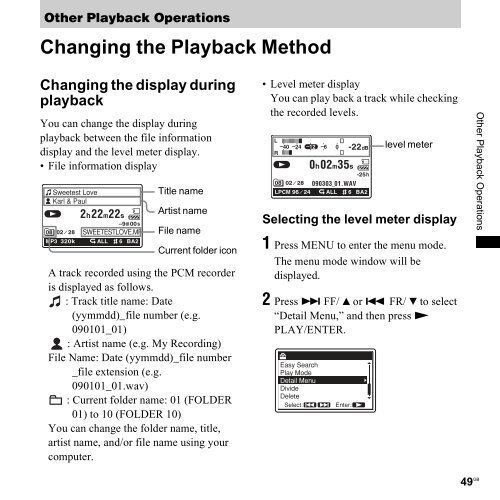Sony PCM-M10 - PCM-M10 Consignes d’utilisation Anglais
Sony PCM-M10 - PCM-M10 Consignes d’utilisation Anglais
Sony PCM-M10 - PCM-M10 Consignes d’utilisation Anglais
Create successful ePaper yourself
Turn your PDF publications into a flip-book with our unique Google optimized e-Paper software.
Other Playback Operations<br />
Changing the Playback Method<br />
Changing the display during<br />
playback<br />
You can change the display during<br />
playback between the file information<br />
display and the level meter display.<br />
• File information display<br />
Title name<br />
Artist name<br />
File name<br />
Current folder icon<br />
A track recorded using the <strong>PCM</strong> recorder<br />
is displayed as follows.<br />
: Track title name: Date<br />
(yymmdd)_file number (e.g.<br />
090101_01)<br />
: Artist name (e.g. My Recording)<br />
File Name: Date (yymmdd)_file number<br />
_file extension (e.g.<br />
090101_01.wav)<br />
: Current folder name: 01 (FOLDER<br />
01) to 10 (FOLDER 10)<br />
You can change the folder name, title,<br />
artist name, and/or file name using your<br />
computer.<br />
• Level meter display<br />
You can play back a track while checking<br />
the recorded levels.<br />
level meter<br />
Selecting the level meter display<br />
1 Press MENU to enter the menu mode.<br />
The menu mode window will be<br />
displayed.<br />
2 Press > FF/ v or . FR/ V to select<br />
“Detail Menu,” and then press N<br />
PLAY/ENTER.<br />
Other Playback Operations<br />
49 GB