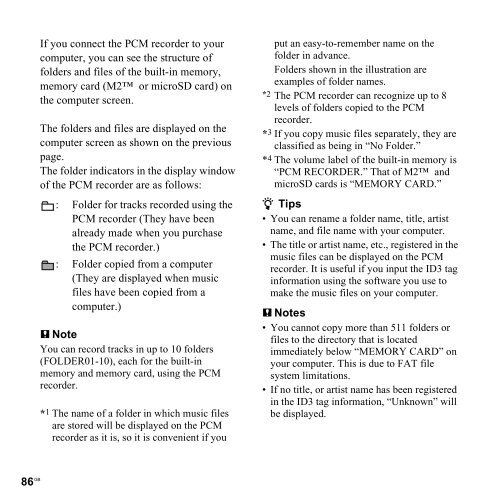Sony PCM-M10 - PCM-M10 Consignes d’utilisation Anglais
Sony PCM-M10 - PCM-M10 Consignes d’utilisation Anglais
Sony PCM-M10 - PCM-M10 Consignes d’utilisation Anglais
Create successful ePaper yourself
Turn your PDF publications into a flip-book with our unique Google optimized e-Paper software.
If you connect the <strong>PCM</strong> recorder to your<br />
computer, you can see the structure of<br />
folders and files of the built-in memory,<br />
memory card (M2 or microSD card) on<br />
the computer screen.<br />
The folders and files are displayed on the<br />
computer screen as shown on the previous<br />
page.<br />
The folder indicators in the display window<br />
of the <strong>PCM</strong> recorder are as follows:<br />
: Folder for tracks recorded using the<br />
<strong>PCM</strong> recorder (They have been<br />
already made when you purchase<br />
the <strong>PCM</strong> recorder.)<br />
: Folder copied from a computer<br />
(They are displayed when music<br />
files have been copied from a<br />
computer.)<br />
P Note<br />
You can record tracks in up to 10 folders<br />
(FOLDER01-10), each for the built-in<br />
memory and memory card, using the <strong>PCM</strong><br />
recorder.<br />
*1 The name of a folder in which music files<br />
are stored will be displayed on the <strong>PCM</strong><br />
recorder as it is, so it is convenient if you<br />
86 GB<br />
put an easy-to-remember name on the<br />
folder in advance.<br />
Folders shown in the illustration are<br />
examples of folder names.<br />
*2 The <strong>PCM</strong> recorder can recognize up to 8<br />
levels of folders copied to the <strong>PCM</strong><br />
recorder.<br />
*3 If you copy music files separately, they are<br />
classified as being in “No Folder.”<br />
*4 The volume label of the built-in memory is<br />
“<strong>PCM</strong> RECORDER.” That of M2 and<br />
microSD cards is “MEMORY CARD.”<br />
z Tips<br />
• You can rename a folder name, title, artist<br />
name, and file name with your computer.<br />
• The title or artist name, etc., registered in the<br />
music files can be displayed on the <strong>PCM</strong><br />
recorder. It is useful if you input the ID3 tag<br />
information using the software you use to<br />
make the music files on your computer.<br />
P Notes<br />
• You cannot copy more than 511 folders or<br />
files to the directory that is located<br />
immediately below “MEMORY CARD” on<br />
your computer. This is due to FAT file<br />
system limitations.<br />
• If no title, or artist name has been registered<br />
in the ID3 tag information, “Unknown” will<br />
be displayed.