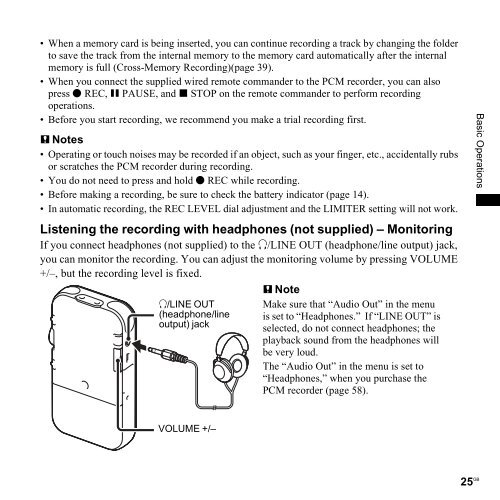Sony PCM-M10 - PCM-M10 Consignes d’utilisation Anglais
Sony PCM-M10 - PCM-M10 Consignes d’utilisation Anglais
Sony PCM-M10 - PCM-M10 Consignes d’utilisation Anglais
Create successful ePaper yourself
Turn your PDF publications into a flip-book with our unique Google optimized e-Paper software.
• When a memory card is being inserted, you can continue recording a track by changing the folder<br />
to save the track from the internal memory to the memory card automatically after the internal<br />
memory is full (Cross-Memory Recording)(page 39).<br />
• When you connect the supplied wired remote commander to the <strong>PCM</strong> recorder, you can also<br />
press z REC, X PAUSE, and x STOP on the remote commander to perform recording<br />
operations.<br />
• Before you start recording, we recommend you make a trial recording first.<br />
P Notes<br />
• Operating or touch noises may be recorded if an object, such as your finger, etc., accidentally rubs<br />
or scratches the <strong>PCM</strong> recorder during recording.<br />
• You do not need to press and hold z REC while recording.<br />
• Before making a recording, be sure to check the battery indicator (page 14).<br />
• In automatic recording, the REC LEVEL dial adjustment and the LIMITER setting will not work.<br />
Listening the recording with headphones (not supplied) – Monitoring<br />
If you connect headphones (not supplied) to the i/LINE OUT (headphone/line output) jack,<br />
you can monitor the recording. You can adjust the monitoring volume by pressing VOLUME<br />
+/–, but the recording level is fixed.<br />
i/LINE OUT<br />
(headphone/line<br />
output) jack<br />
P Note<br />
Make sure that “Audio Out” in the menu<br />
is set to “Headphones.” If “LINE OUT” is<br />
selected, do not connect headphones; the<br />
playback sound from the headphones will<br />
be very loud.<br />
The “Audio Out” in the menu is set to<br />
“Headphones,” when you purchase the<br />
<strong>PCM</strong> recorder (page 58).<br />
Basic Operations<br />
VOLUME +/–<br />
25 GB