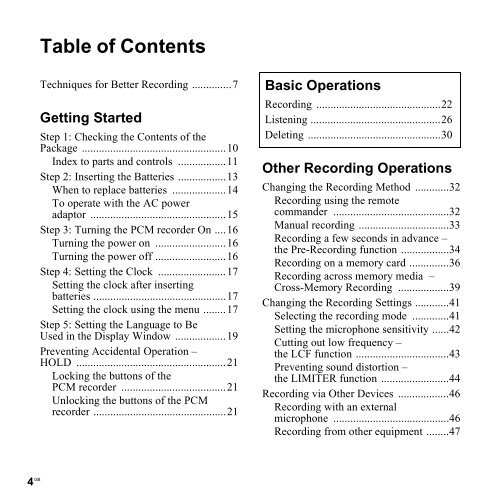Sony PCM-M10 - PCM-M10 Consignes d’utilisation Anglais
Sony PCM-M10 - PCM-M10 Consignes d’utilisation Anglais
Sony PCM-M10 - PCM-M10 Consignes d’utilisation Anglais
You also want an ePaper? Increase the reach of your titles
YUMPU automatically turns print PDFs into web optimized ePapers that Google loves.
Table of Contents<br />
Techniques for Better Recording ..............7<br />
Getting Started<br />
Step 1: Checking the Contents of the<br />
Package ...................................................10<br />
Index to parts and controls .................11<br />
Step 2: Inserting the Batteries .................13<br />
When to replace batteries ...................14<br />
To operate with the AC power<br />
adaptor ................................................15<br />
Step 3: Turning the <strong>PCM</strong> recorder On ....16<br />
Turning the power on .........................16<br />
Turning the power off .........................16<br />
Step 4: Setting the Clock ........................17<br />
Setting the clock after inserting<br />
batteries ...............................................17<br />
Setting the clock using the menu ........17<br />
Step 5: Setting the Language to Be<br />
Used in the Display Window ..................19<br />
Preventing Accidental Operation –<br />
HOLD .....................................................21<br />
Locking the buttons of the<br />
<strong>PCM</strong> recorder .....................................21<br />
Unlocking the buttons of the <strong>PCM</strong><br />
recorder ...............................................21<br />
Basic Operations<br />
Recording ............................................22<br />
Listening ..............................................26<br />
Deleting ...............................................30<br />
Other Recording Operations<br />
Changing the Recording Method ............32<br />
Recording using the remote<br />
commander .........................................32<br />
Manual recording ................................33<br />
Recording a few seconds in advance –<br />
the Pre-Recording function .................34<br />
Recording on a memory card ..............36<br />
Recording across memory media –<br />
Cross-Memory Recording ..................39<br />
Changing the Recording Settings ............41<br />
Selecting the recording mode .............41<br />
Setting the microphone sensitivity ......42<br />
Cutting out low frequency –<br />
the LCF function .................................43<br />
Preventing sound distortion –<br />
the LIMITER function ........................44<br />
Recording via Other Devices ..................46<br />
Recording with an external<br />
microphone .........................................46<br />
Recording from other equipment ........47<br />
4 GB