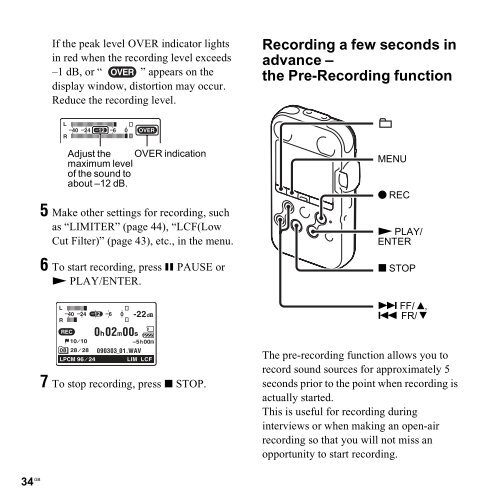Sony PCM-M10 - PCM-M10 Consignes d’utilisation Anglais
Sony PCM-M10 - PCM-M10 Consignes d’utilisation Anglais
Sony PCM-M10 - PCM-M10 Consignes d’utilisation Anglais
You also want an ePaper? Increase the reach of your titles
YUMPU automatically turns print PDFs into web optimized ePapers that Google loves.
If the peak level OVER indicator lights<br />
in red when the recording level exceeds<br />
–1 dB, or “ ” appears on the<br />
display window, distortion may occur.<br />
Reduce the recording level.<br />
Adjust the OVER indication<br />
maximum level<br />
of the sound to<br />
about –12 dB.<br />
5 Make other settings for recording, such<br />
as “LIMITER” (page 44), “LCF(Low<br />
Cut Filter)” (page 43), etc., in the menu.<br />
6 To start recording, press X PAUSE or<br />
N PLAY/ENTER.<br />
7 To stop recording, press x STOP.<br />
34 GB<br />
Recording a few seconds in<br />
advance –<br />
the Pre-Recording function<br />
MENU<br />
z REC<br />
N PLAY/<br />
ENTER<br />
x STOP<br />
> FF/ v,<br />
. FR/ V<br />
The pre-recording function allows you to<br />
record sound sources for approximately 5<br />
seconds prior to the point when recording is<br />
actually started.<br />
This is useful for recording during<br />
interviews or when making an open-air<br />
recording so that you will not miss an<br />
opportunity to start recording.