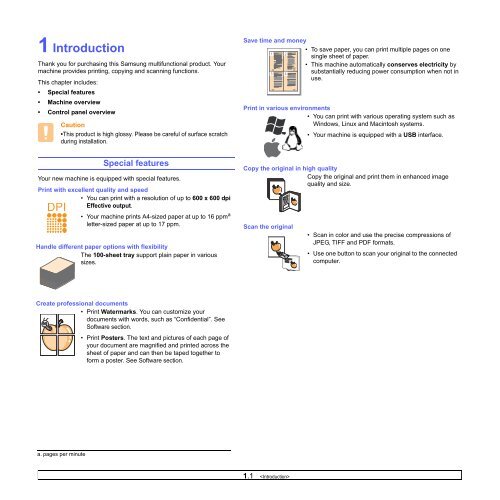Samsung 16ppm Multifonction laser mono SCX-4500 (SCX-4500/SEE ) - Manuel de l'utilisateur 7.21 MB, pdf, Anglais
Samsung 16ppm Multifonction laser mono SCX-4500 (SCX-4500/SEE ) - Manuel de l'utilisateur 7.21 MB, pdf, Anglais
Samsung 16ppm Multifonction laser mono SCX-4500 (SCX-4500/SEE ) - Manuel de l'utilisateur 7.21 MB, pdf, Anglais
You also want an ePaper? Increase the reach of your titles
YUMPU automatically turns print PDFs into web optimized ePapers that Google loves.
1 Introduction<br />
Thank you for purchasing this <strong>Samsung</strong> multifunctional product. Your<br />
machine provi<strong>de</strong>s printing, copying and scanning functions.<br />
This chapter inclu<strong>de</strong>s:<br />
• Special features<br />
• Machine overview<br />
• Control panel overview<br />
Caution<br />
•This product is high glossy. Please be careful of surface scratch<br />
during installation.<br />
Special features<br />
Your new machine is equipped with special features.<br />
Print with excellent quality and speed<br />
• You can print with a resolution of up to 600 x 600 dpi<br />
Effective output.<br />
• Your machine prints A4-sized paper at up to 16 ppm a<br />
letter-sized paper at up to 17 ppm.<br />
Handle different paper options with flexibility<br />
The 100-sheet tray support plain paper in various<br />
sizes.<br />
Save time and money<br />
• To save paper, you can print multiple pages on one<br />
single sheet of paper.<br />
• This machine automatically conserves electricity by<br />
substantially reducing power consumption when not in<br />
use.<br />
Print in various environments<br />
• You can print with various operating system such as<br />
Windows, Linux and Macintosh systems.<br />
• Your machine is equipped with a USB interface.<br />
Copy the original in high quality<br />
Copy the original and print them in enhanced image<br />
quality and size.<br />
Scan the original<br />
• Scan in color and use the precise compressions of<br />
JPEG, TIFF and PDF formats.<br />
• Use one button to scan your original to the connected<br />
computer.<br />
Create professional documents<br />
• Print Watermarks. You can customize your<br />
documents with words, such as “Confi<strong>de</strong>ntial”. See<br />
Software section.<br />
• Print Posters. The text and pictures of each page of<br />
your document are magnified and printed across the<br />
sheet of paper and can then be taped together to<br />
form a poster. See Software section.<br />
a. pages per minute<br />
1.1