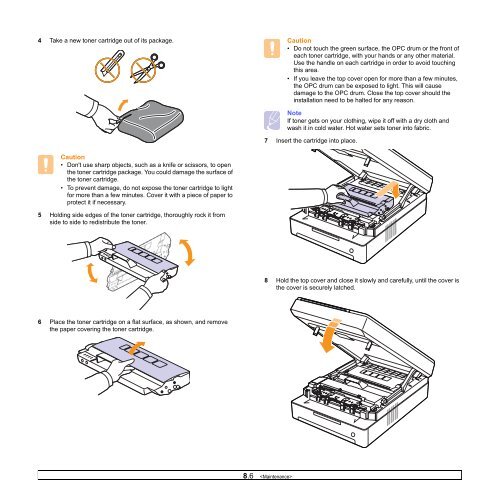Samsung 16ppm Multifonction laser mono SCX-4500 (SCX-4500/SEE ) - Manuel de l'utilisateur 7.21 MB, pdf, Anglais
Samsung 16ppm Multifonction laser mono SCX-4500 (SCX-4500/SEE ) - Manuel de l'utilisateur 7.21 MB, pdf, Anglais
Samsung 16ppm Multifonction laser mono SCX-4500 (SCX-4500/SEE ) - Manuel de l'utilisateur 7.21 MB, pdf, Anglais
Create successful ePaper yourself
Turn your PDF publications into a flip-book with our unique Google optimized e-Paper software.
4 Take a new toner cartridge out of its package.<br />
Caution<br />
• Do not touch the green surface, the OPC drum or the front of<br />
each toner cartridge, with your hands or any other material.<br />
Use the handle on each cartridge in or<strong>de</strong>r to avoid touching<br />
this area.<br />
• If you leave the top cover open for more than a few minutes,<br />
the OPC drum can be exposed to light. This will cause<br />
damage to the OPC drum. Close the top cover should the<br />
installation need to be halted for any reason.<br />
Note<br />
If toner gets on your clothing, wipe it off with a dry cloth and<br />
wash it in cold water. Hot water sets toner into fabric.<br />
7 Insert the cartridge into place.<br />
Caution<br />
• Don't use sharp objects, such as a knife or scissors, to open<br />
the toner cartridge package. You could damage the surface of<br />
the toner cartridge.<br />
• To prevent damage, do not expose the toner cartridge to light<br />
for more than a few minutes. Cover it with a piece of paper to<br />
protect it if necessary.<br />
5 Holding si<strong>de</strong> edges of the toner cartridge, thoroughly rock it from<br />
si<strong>de</strong> to si<strong>de</strong> to redistribute the toner.<br />
8 Hold the top cover and close it slowly and carefully, until the cover is<br />
the cover is securely latched.<br />
6 Place the toner cartridge on a flat surface, as shown, and remove<br />
the paper covering the toner cartridge.<br />
8.6