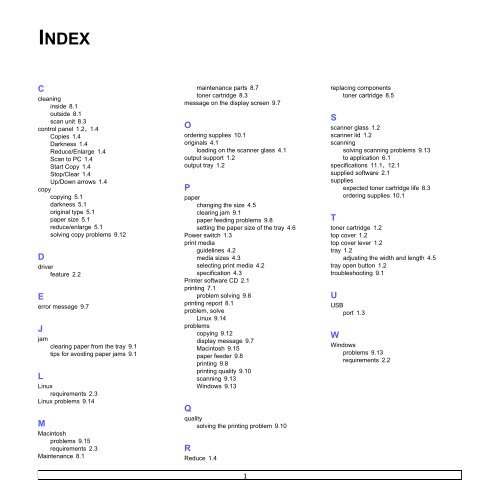Samsung 16ppm Multifonction laser mono SCX-4500 (SCX-4500/SEE ) - Manuel de l'utilisateur 7.21 MB, pdf, Anglais
Samsung 16ppm Multifonction laser mono SCX-4500 (SCX-4500/SEE ) - Manuel de l'utilisateur 7.21 MB, pdf, Anglais
Samsung 16ppm Multifonction laser mono SCX-4500 (SCX-4500/SEE ) - Manuel de l'utilisateur 7.21 MB, pdf, Anglais
You also want an ePaper? Increase the reach of your titles
YUMPU automatically turns print PDFs into web optimized ePapers that Google loves.
INDEX<br />
C<br />
cleaning<br />
insi<strong>de</strong> 8.1<br />
outsi<strong>de</strong> 8.1<br />
scan unit 8.3<br />
control panel 1.2, 1.4<br />
Copies 1.4<br />
Darkness 1.4<br />
Reduce/Enlarge 1.4<br />
Scan to PC 1.4<br />
Start Copy 1.4<br />
Stop/Clear 1.4<br />
Up/Down arrows 1.4<br />
copy<br />
copying 5.1<br />
darkness 5.1<br />
original type 5.1<br />
paper size 5.1<br />
reduce/enlarge 5.1<br />
solving copy problems 9.12<br />
D<br />
driver<br />
feature 2.2<br />
E<br />
error message 9.7<br />
J<br />
jam<br />
clearing paper from the tray 9.1<br />
tips for avoiding paper jams 9.1<br />
L<br />
Linux<br />
requirements 2.3<br />
Linux problems 9.14<br />
M<br />
Macintosh<br />
problems 9.15<br />
requirements 2.3<br />
Maintenance 8.1<br />
maintenance parts 8.7<br />
toner cartridge 8.3<br />
message on the display screen 9.7<br />
O<br />
or<strong>de</strong>ring supplies 10.1<br />
originals 4.1<br />
loading on the scanner glass 4.1<br />
output support 1.2<br />
output tray 1.2<br />
P<br />
paper<br />
changing the size 4.5<br />
clearing jam 9.1<br />
paper feeding problems 9.8<br />
setting the paper size of the tray 4.6<br />
Power switch 1.3<br />
print media<br />
gui<strong>de</strong>lines 4.2<br />
media sizes 4.3<br />
selecting print media 4.2<br />
specification 4.3<br />
Printer software CD 2.1<br />
printing 7.1<br />
problem solving 9.8<br />
printing report 8.1<br />
problem, solve<br />
Linux 9.14<br />
problems<br />
copying 9.12<br />
display message 9.7<br />
Macintosh 9.15<br />
paper fee<strong>de</strong>r 9.8<br />
printing 9.8<br />
printing quality 9.10<br />
scanning 9.13<br />
Windows 9.13<br />
Q<br />
quality<br />
solving the printing problem 9.10<br />
R<br />
Reduce 1.4<br />
replacing components<br />
toner cartridge 8.5<br />
S<br />
scanner glass 1.2<br />
scanner lid 1.2<br />
scanning<br />
solving scanning problems 9.13<br />
to application 6.1<br />
specifications 11.1, 12.1<br />
supplied software 2.1<br />
supplies<br />
expected toner cartridge life 8.3<br />
or<strong>de</strong>ring supplies 10.1<br />
T<br />
toner cartridge 1.2<br />
top cover 1.2<br />
top cover lever 1.2<br />
tray 1.2<br />
adjusting the width and length 4.5<br />
tray open button 1.2<br />
troubleshooting 9.1<br />
U<br />
USB<br />
port 1.3<br />
W<br />
Windows<br />
problems 9.13<br />
requirements 2.2<br />
1