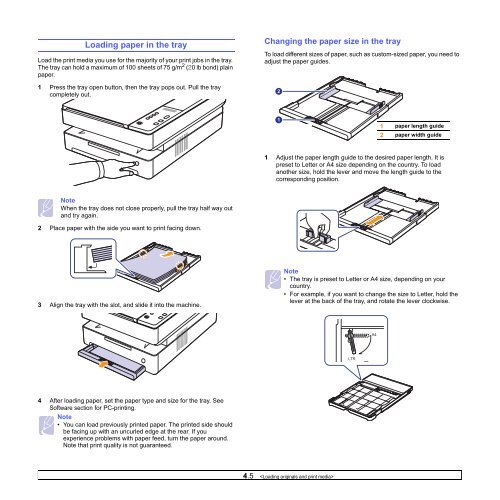Samsung 16ppm Multifonction laser mono SCX-4500 (SCX-4500/SEE ) - Manuel de l'utilisateur 7.21 MB, pdf, Anglais
Samsung 16ppm Multifonction laser mono SCX-4500 (SCX-4500/SEE ) - Manuel de l'utilisateur 7.21 MB, pdf, Anglais
Samsung 16ppm Multifonction laser mono SCX-4500 (SCX-4500/SEE ) - Manuel de l'utilisateur 7.21 MB, pdf, Anglais
You also want an ePaper? Increase the reach of your titles
YUMPU automatically turns print PDFs into web optimized ePapers that Google loves.
Loading paper in the tray<br />
Load the print media you use for the majority of your print jobs in the tray.<br />
The tray can hold a maximum of 100 sheets of 75 g/m 2 (20 lb bond) plain<br />
paper.<br />
Changing the paper size in the tray<br />
To load different sizes of paper, such as custom-sized paper, you need to<br />
adjust the paper gui<strong>de</strong>s.<br />
1 Press the tray open button, then the tray pops out. Pull the tray<br />
completely out.<br />
1 paper length gui<strong>de</strong><br />
2 paper width gui<strong>de</strong><br />
1 Adjust the paper length gui<strong>de</strong> to the <strong>de</strong>sired paper length. It is<br />
preset to Letter or A4 size <strong>de</strong>pending on the country. To load<br />
another size, hold the lever and move the length gui<strong>de</strong> to the<br />
corresponding position.<br />
Note<br />
When the tray does not close properly, pull the tray half way out<br />
and try again.<br />
2 Place paper with the si<strong>de</strong> you want to print facing down.<br />
3 Align the tray with the slot, and sli<strong>de</strong> it into the machine.<br />
Note<br />
• The tray is preset to Letter or A4 size, <strong>de</strong>pending on your<br />
country.<br />
• For example, if you want to change the size to Letter, hold the<br />
lever at the back of the tray, and rotate the lever clockwise.<br />
4 After loading paper, set the paper type and size for the tray. See<br />
Software section for PC-printing.<br />
Note<br />
• You can load previously printed paper. The printed si<strong>de</strong> should<br />
be facing up with an uncurled edge at the rear. If you<br />
experience problems with paper feed, turn the paper around.<br />
Note that print quality is not guaranteed.<br />
4.5