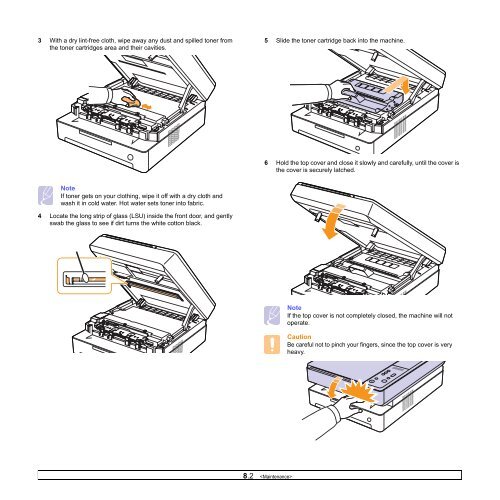Samsung 16ppm Multifonction laser mono SCX-4500 (SCX-4500/SEE ) - Manuel de l'utilisateur 7.21 MB, pdf, Anglais
Samsung 16ppm Multifonction laser mono SCX-4500 (SCX-4500/SEE ) - Manuel de l'utilisateur 7.21 MB, pdf, Anglais
Samsung 16ppm Multifonction laser mono SCX-4500 (SCX-4500/SEE ) - Manuel de l'utilisateur 7.21 MB, pdf, Anglais
You also want an ePaper? Increase the reach of your titles
YUMPU automatically turns print PDFs into web optimized ePapers that Google loves.
3 With a dry lint-free cloth, wipe away any dust and spilled toner from<br />
the toner cartridges area and their cavities.<br />
5 Sli<strong>de</strong> the toner cartridge back into the machine.<br />
6 Hold the top cover and close it slowly and carefully, until the cover is<br />
the cover is securely latched.<br />
Note<br />
If toner gets on your clothing, wipe it off with a dry cloth and<br />
wash it in cold water. Hot water sets toner into fabric.<br />
4 Locate the long strip of glass (LSU) insi<strong>de</strong> the front door, and gently<br />
swab the glass to see if dirt turns the white cotton black.<br />
Note<br />
If the top cover is not completely closed, the machine will not<br />
operate.<br />
Caution<br />
Be careful not to pinch your fingers, since the top cover is very<br />
heavy.<br />
8.2