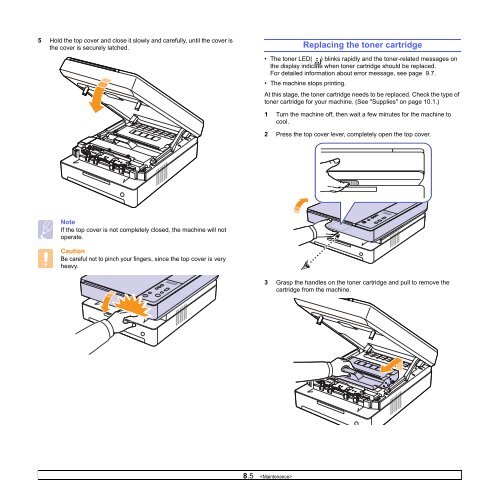Samsung 16ppm Multifonction laser mono SCX-4500 (SCX-4500/SEE ) - Manuel de l'utilisateur 7.21 MB, pdf, Anglais
Samsung 16ppm Multifonction laser mono SCX-4500 (SCX-4500/SEE ) - Manuel de l'utilisateur 7.21 MB, pdf, Anglais
Samsung 16ppm Multifonction laser mono SCX-4500 (SCX-4500/SEE ) - Manuel de l'utilisateur 7.21 MB, pdf, Anglais
You also want an ePaper? Increase the reach of your titles
YUMPU automatically turns print PDFs into web optimized ePapers that Google loves.
5 Hold the top cover and close it slowly and carefully, until the cover is<br />
the cover is securely latched.<br />
Replacing the toner cartridge<br />
• The toner LED( ) blinks rapidly and the toner-related messages on<br />
the display indicate when toner cartridge should be replaced.<br />
For <strong>de</strong>tailed information about error message, see page 9.7.<br />
• The machine stops printing.<br />
At this stage, the toner cartridge needs to be replaced. Check the type of<br />
toner cartridge for your machine. (See "Supplies" on page 10.1.)<br />
1 Turn the machine off, then wait a few minutes for the machine to<br />
cool.<br />
2 Press the top cover lever, completely open the top cover.<br />
Note<br />
If the top cover is not completely closed, the machine will not<br />
operate.<br />
Caution<br />
Be careful not to pinch your fingers, since the top cover is very<br />
heavy.<br />
3 Grasp the handles on the toner cartridge and pull to remove the<br />
cartridge from the machine.<br />
8.5