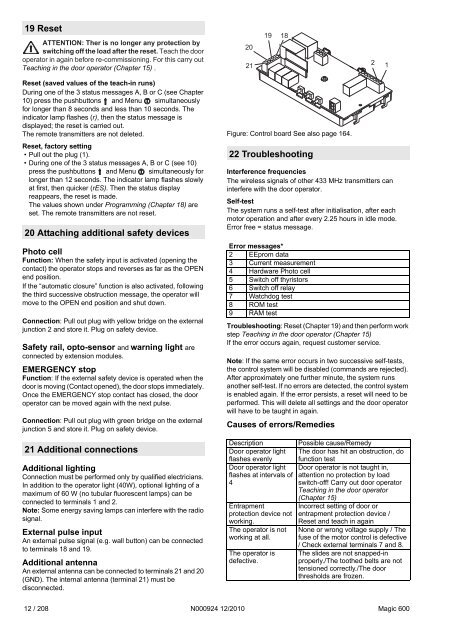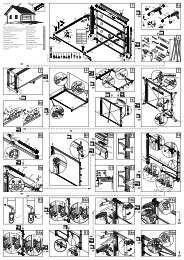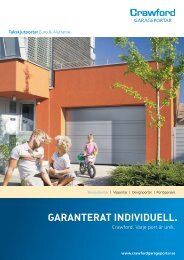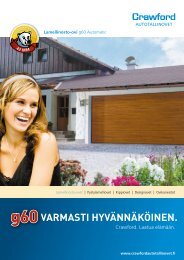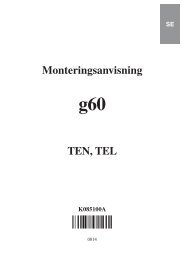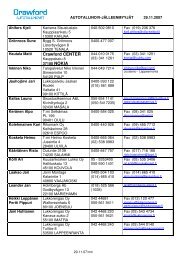Magic 600.book
Magic 600.book
Magic 600.book
- No tags were found...
Create successful ePaper yourself
Turn your PDF publications into a flip-book with our unique Google optimized e-Paper software.
19 ResetATTENTION: Ther is no longer any protection byswitching off the load after the reset. Teach the dooroperator in again before re-commissioning. For this carry outTeaching in the door operator (Chapter 15) .202119 1821Reset (saved values of the teach-in runs)During one of the 3 status messages A, B or C (see Chapter10) press the pushbuttons and Menu simultaneouslyfor longer than 8 seconds and less than 10 seconds. Theindicator lamp flashes (r), then the status message isdisplayed; the reset is carried out.The remote transmitters are not deleted.Reset, factory setting• Pull out the plug (1).• During one of the 3 status messages A, B or C (see 10)press the pushbuttons and Menu simultaneously forlonger than 12 seconds. The indicator lamp flashes slowlyat first, then quicker (rES). Then the status displayreappears, the reset is made.The values shown under Programming (Chapter 18) areset. The remote transmitters are not reset.20 Attaching additional safety devicesPhoto cellFunction: When the safety input is activated (opening thecontact) the operator stops and reverses as far as the OPENend position.If the “automatic closure” function is also activated, followingthe third successive obstruction message, the operator willmove to the OPEN end position and shut down.Connection: Pull out plug with yellow bridge on the externaljunction 2 and store it. Plug on safety device.Safety rail, opto-sensor and warning light areconnected by extension modules.EMERGENCY stopFunction: If the external safety device is operated when thedoor is moving (Contact opened), the door stops immediately.Once the EMERGENCY stop contact has closed, the dooroperator can be moved again with the next pulse.Connection: Pull out plug with green bridge on the externaljunction 5 and store it. Plug on safety device.21 Additional connectionsAdditional lightingConnection must be performed only by qualified electricians.In addition to the operator light (40W), optional lighting of amaximum of 60 W (no tubular fluorescent lamps) can beconnected to terminals 1 and 2.Note: Some energy saving lamps can interfere with the radiosignal.External pulse inputAn external pulse signal (e.g. wall button) can be connectedto terminals 18 and 19.Additional antennaAn external antenna can be connected to terminals 21 and 20(GND). The internal antenna (terminal 21) must bedisconnected.Figure: Control board See also page 164.22 TroubleshootingInterference frequenciesThe wireless signals of other 433 MHz transmitters caninterfere with the door operator.Self-testThe system runs a self-test after initialisation, after eachmotor operation and after every 2.25 hours in idle mode.Error free = status message.Error messages*2 EEprom data3 Current measurement4 Hardware Photo cell5 Switch off thyristors6 Switch off relay7 Watchdog test8 ROM test9 RAM testTroubleshooting: Reset (Chapter 19) and then perform workstep Teaching in the door operator (Chapter 15)If the error occurs again, request customer service.Note: If the same error occurs in two successive self-tests,the control system will be disabled (commands are rejected).After approximately one further minute, the system runsanother self-test. If no errors are detected, the control systemis enabled again. If the error persists, a reset will need to beperformed. This will delete all settings and the door operatorwill have to be taught in again.Causes of errors/RemediesDescriptionPossible cause/RemedyDoor operator light The door has hit an obstruction, doflashes evenly function testDoor operator light Door operator is not taught in,flashes at intervals of attention no protection by load4switch-off! Carry out door operatorTeaching in the door operator(Chapter 15)Entrapment Incorrect setting of door orprotection device not entrapment protection device /working.Reset and teach in againThe operator is notworking at all.The operator isdefective.None or wrong voltage supply / Thefuse of the motor control is defective/ Check external terminals 7 and 8.The slides are not snapped-inproperly./The toothed belts are nottensioned correctly./The doorthresholds are frozen.12 / 208 N000924 12/2010 <strong>Magic</strong> 600