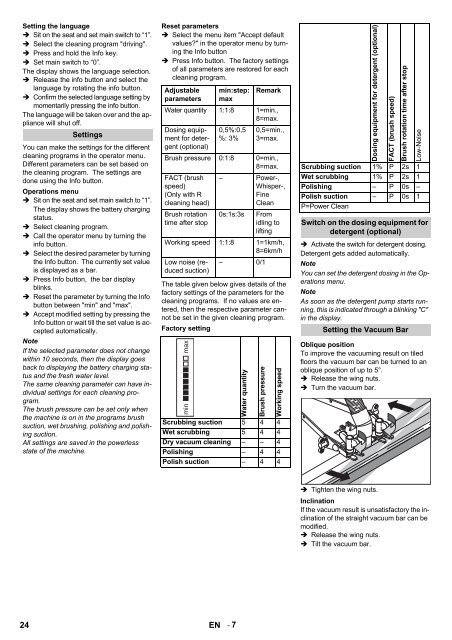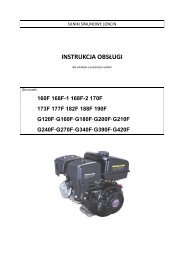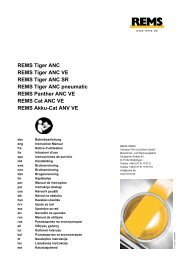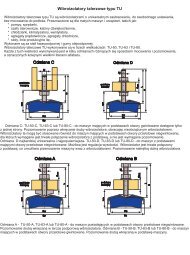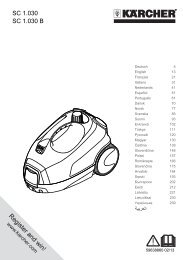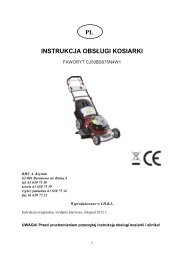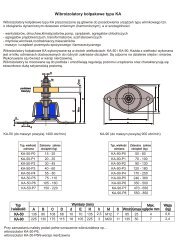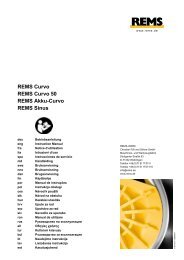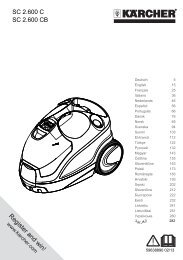- Page 1: B 140 RDeutsch 3English 18Français
- Page 6: InbetriebnahmeBatterienBeachten Sie
- Page 9 and 10: Reinigungsprogramme123 41 FahrenZum
- Page 11 and 12: Technische DatenNetzspannung 220-23
- Page 13 and 14: Störungen mit Anzeige im DisplayDi
- Page 15 and 16: BezeichnungTeile-Nr.R 75Teile-Nr.R
- Page 17 and 18: CE-ErklärungHiermit erklären wir,
- Page 19 and 20: Device elements1 Seat (with seat co
- Page 21 and 22: Start upBatteriesPlease observe the
- Page 23: Recommended detergents:ApplicationD
- Page 27 and 28: Faults with displayDisplay Cause Re
- Page 29 and 30: DescriptionPart no.R75Part no.R90De
- Page 31 and 32: CE declarationWe hereby declare tha
- Page 33 and 34: Éléments de l'appareil1 Siège (a
- Page 35 and 36: Mise en serviceBatteriesRespecter i
- Page 37 and 38: Détergents recommandés :Applicati
- Page 39 and 40: InclinaisonSi le résultat de l'asp
- Page 41 and 42: Changer les fusiblesSeuls les fusib
- Page 43 and 44: DésignationRéférence R75Référe
- Page 45 and 46: Déclaration CENous certifions par
- Page 47 and 48: Parti dell'apparecchio1 Sedile (con
- Page 49 and 50: Messa in funzioneBatterieDurante l'
- Page 51 and 52: Detergenti consigliati:ImpiegoDeter
- Page 53 and 54: Regolare la barra di aspirazionePos
- Page 55 and 56: Guida alla risoluzione deiguasti Pe
- Page 57 and 58: DenominazioneNumero componente:R 75
- Page 59 and 60: Dichiarazione CECon la presente si
- Page 61 and 62: Apparaat-elementen1 Zitplaats (met
- Page 63 and 64: InbedrijfstellingAccu'sLet bij de o
- Page 65 and 66: Aanbevolen reinigingsmiddelen:Gebru
- Page 67 and 68: Reservoirs leegmakenVuil water afla
- Page 69 and 70: Storingen met weergave op het displ
- Page 71 and 72: BenamingOnderdeelnr.R 75Onderdeelnr
- Page 73 and 74: CE-verklaringHierbij verklaren wij
- Page 75 and 76:
Elementos del aparato1 Asiento (con
- Page 77 and 78:
Puesta en marchaBateríasAl manipul
- Page 79 and 80:
Detergente recomendado:EmpleoLimpie
- Page 81 and 82:
Ajustar labios de secado Ajustar lo
- Page 83 and 84:
La pantalla indica las averías act
- Page 85 and 86:
denominaciónNo. de piezaR 75No. de
- Page 87 and 88:
Declaración CEPor la presente decl
- Page 89 and 90:
Elementos do aparelho1 Assento (com
- Page 91 and 92:
Colocação emfuncionamentoBaterias
- Page 93 and 94:
Detergentes recomendados:Aplicaçã
- Page 95 and 96:
Apertar as porcas de orelhas.Ajusta
- Page 97 and 98:
Substituir fusíveisO utilizador s
- Page 99 and 100:
Denominação Refª R 75 Refª R 90
- Page 101 and 102:
Declaração CEDeclaramos que a má
- Page 103 and 104:
Maskinelementer1 Sæde (med sikkerh
- Page 105 and 106:
IbrugtagningBatterierOverhold altid
- Page 107 and 108:
Anbefalede rengøringsmidler:Anvend
- Page 109 and 110:
AdvarselFølg de lokale bestemmelse
- Page 111 and 112:
Displayvisning Årsag AfhjælpningS
- Page 113 and 114:
Navn Partnr. R 75 Partnr. R 90 Besk
- Page 115 and 116:
OverensstemmelseserklæringHermed e
- Page 117 and 118:
Maskinorganer1 Sete (med sikkerhets
- Page 119 and 120:
Ta i brukBatterierVed omgang med ba
- Page 121 and 122:
Arbeid uten automatiskdoseringsinnr
- Page 123 and 124:
Kontrollamper1 Rød lysdiode tennes
- Page 125 and 126:
Feil med anvisninger på displayetD
- Page 127 and 128:
Betegnelse Best.nr. R 75 Best.nr. R
- Page 129 and 130:
CE-erklæringVi erklærer hermed at
- Page 131 and 132:
Aggregatelement1 Säte (med säkerh
- Page 133 and 134:
IdrifttagningBatterierFöljande var
- Page 135 and 136:
Arbeta utan automatisk dosering av
- Page 137 and 138:
Ändamålsenlig användningAnvänd
- Page 139 and 140:
Displayen visar befintliga störnin
- Page 141 and 142:
StörningMaskinen startar inteOtill
- Page 143 and 144:
Tekniska dataB 140 R R 75 D 75 R 90
- Page 145 and 146:
Lue tämä alkuperäisiä ohjeitaen
- Page 147 and 148:
Ohjauspulpetti1 Ajosuuntakytkin2 Av
- Page 149 and 150:
Harjojen asennus on kuvattu luvussa
- Page 151 and 152:
Kielen valinta Mene istumaan ja ase
- Page 153 and 154:
Viikoittain Tarkasta puhdasveden su
- Page 155 and 156:
HäiriöLaitetta ei voida käynnist
- Page 157 and 158:
Tekniset tiedotB 140 R R 75 D 75 R
- Page 159 and 160:
Πριν χρησιμοποιήσε
- Page 161 and 162:
Κονσόλα χειρισμού1
- Page 163 and 164:
ΕκφόρτωσηΥπόδειξη
- Page 165 and 166:
Προγράμματα καθαρι
- Page 167 and 168:
Ενδεικτικές λυχνίε
- Page 169 and 170:
Βλάβες με ένδειξη σ
- Page 171 and 172:
ΠεριγραφήΚωδ.εξαρτ
- Page 173 and 174:
Δήλωση συμμόρφωσης
- Page 175 and 176:
Cihaz elemanları1 Koltuk (emniyet
- Page 177 and 178:
İşletime almaAkülerAkülerdeki
- Page 179 and 180:
NotSu hattı sistemindeki havayı b
- Page 181 and 182:
Şarj cihazı; Pack varyantıGüven
- Page 183 and 184:
Ekranda gösterilen arızalarElektr
- Page 185 and 186:
TanımlamaParça No.R75Parça No.R9
- Page 187 and 188:
CE Beyanıİşbu belge ile aşağı
- Page 189 and 190:
Элементы прибора1 С
- Page 191 and 192:
Начало работыАккум
- Page 193 and 194:
ПерегрузкаВ случае
- Page 195 and 196:
Дозировка моющего
- Page 197 and 198:
Работы по техничес
- Page 199 and 200:
НеполадкаПрибор не
- Page 201 and 202:
Технические данные
- Page 203 and 204:
A készülék első használata el
- Page 205 and 206:
Kezelőpult1 Menetirány kapcsoló2
- Page 207 and 208:
Fektesse a csomagolásban mellékel
- Page 209 and 210:
Nyelv beállítása Üljön fel és
- Page 211 and 212:
Karbantartási tervMinden üzem ut
- Page 213 and 214:
ÜzemzavarA készüléket nem lehet
- Page 215 and 216:
Műszaki adatokB 140 R R 75 D 75 R
- Page 217 and 218:
Před prvním použitím svéhozař
- Page 219 and 220:
Ovládací panel1 Přepínač směr
- Page 221 and 222:
Montáž kartáčů je popsána v k
- Page 223 and 224:
Vynulování parametrů V obslužn
- Page 225 and 226:
Vyměňte kotoučové kartáče(či
- Page 227 and 228:
PoruchaPřístroj nelze nastartovat
- Page 229 and 230:
Technické údajeB 140 R R 75 D 75
- Page 231 and 232:
Pred prvo uporabo Vašenaprave preb
- Page 233 and 234:
Upravljalni pult1 Stikalo za smer v
- Page 235 and 236:
Montaža krtač je opisana v poglav
- Page 237 and 238:
Nastavitev jezika Vsedite se in obr
- Page 239 and 240:
Tedensko Preverite filter za svežo
- Page 241 and 242:
MotnjaStroja ni možno zagnatiNezad
- Page 243 and 244:
Tehnični podatkiB 140 R R 75 D 75
- Page 245 and 246:
Przed pierwszym użyciemurządzenia
- Page 247 and 248:
pulpit sterowniczy1 Przełącznik k
- Page 249 and 250:
Belki znajdujące się w opakowaniu
- Page 251 and 252:
Przycisk informacyjnyPrzy pomocy pr
- Page 253 and 254:
Kontrolki1 świeci się czerwona ko
- Page 255 and 256:
Zakłócenia pokazane w wyświetlac
- Page 257 and 258:
NazwaGłowica czyszcząca RSzczotka
- Page 259 and 260:
Deklaracja UENiniejszym oświadczam
- Page 261 and 262:
Elementele aparatului1 Scaun (cu co
- Page 263 and 264:
Punerea în funcţiuneAcumulatoriiC
- Page 265 and 266:
Împingeţi aparatul Trageţi manet
- Page 267 and 268:
Pornirea dispozitivului de dozare a
- Page 269 and 270:
Remedierea defecţiunilor PericolPe
- Page 271 and 272:
DenumireNr. piesăR75Nr. piesăR90D
- Page 273 and 274:
Declaraţia CEPrin prezenta declar
- Page 275 and 276:
Prvky prístroja1 Sedadlo (s bezpe
- Page 277 and 278:
Uvedenie do prevádzkyBatériePri z
- Page 279 and 280:
Doplnenie prevádzkových látokČi
- Page 281 and 282:
Vypustenie nádržíVypustenie špi
- Page 283 and 284:
Poruchy s indikáciou na displejiZo
- Page 285 and 286:
OznačenieČís. dielu R75Čís. di
- Page 287 and 288:
Vyhlásenie CETýmto vyhlasujeme,
- Page 289 and 290:
Sastavni dijelovi uređaja1 Sjedalo
- Page 291 and 292:
Stavljanje u pogonAkumulatoriPri ra
- Page 293 and 294:
Punjenje radnih medijaSredstvo za p
- Page 295 and 296:
UpozorenjePridržavajte se lokalnih
- Page 297 and 298:
Smetnje koje se prikazuju na zaslon
- Page 299 and 300:
OznakaBr. dijelaR75Br. dijelaR90Opi
- Page 301 and 302:
CE-izjavaIzjavljujemo da navedeni u
- Page 303 and 304:
Sastavni delovi uređaja1 Sedište
- Page 305 and 306:
Stavljanje u pogonAkumulatoriPri ra
- Page 307 and 308:
Preporučeni deterdženti:PrimenaRe
- Page 309 and 310:
UpozorenjePridržavajte se lokalnih
- Page 311 and 312:
Smetnje koje se prikazuju na ekranu
- Page 313 and 314:
OznakaBr. delaR75Br. delaR90Opis ko
- Page 315 and 316:
CE-izjavaOvim izjavljujemo da ovde
- Page 317 and 318:
Елементи на уреда1
- Page 319 and 320:
Пускане в експлоат
- Page 321 and 322:
Изместете уреда Из
- Page 323 and 324:
Търкащоизсмукване
- Page 325 and 326:
Дейности по поддръ
- Page 327 and 328:
НеизправностУредъ
- Page 329 and 330:
Технически данниB 14
- Page 331 and 332:
Enne sesadme esmakordsetkasutuselev
- Page 333 and 334:
Juhtimispult1 Sõidusuuna lüliti2
- Page 335 and 336:
Harjade paigaldamist kirjeldataksep
- Page 337 and 338:
Keele valimine Istuge peale ja sead
- Page 339 and 340:
HooldusplaanPärast iga kasutamist
- Page 341 and 342:
RikeSeadet ei saa käivitadaEbapiis
- Page 343 and 344:
Tehnilised andmedB 140 R R 75 D 75
- Page 345 and 346:
Pirms ierīces pirmās lietošanasi
- Page 347 and 348:
Vadības pults1 Braukšanas virzien
- Page 349 and 350:
IzkraušanaNorādeLai nekavējoties
- Page 351 and 352:
DisplejsKontrasta regulēšana Ies
- Page 353 and 354:
Kopšana un tehniskāapkope Bīstam
- Page 355 and 356:
Darbības traucējumsAparātu nevar
- Page 357 and 358:
Tehniskie datiB 140 R R 75 D 75 R 9
- Page 359 and 360:
Prieš pirmą kartą pradedantnaudo
- Page 361 and 362:
Valdymo pultas1 Važiavimo krypties
- Page 363 and 364:
Pakuotėje esančias atramines sija
- Page 365 and 366:
EkranasKontrasto nustatymas Atsisė
- Page 367 and 368:
Priežiūra ir aptarnavimas Pavojus
- Page 369 and 370:
GedimasPrietaisas neįsijungiaŠali
- Page 371 and 372:
Techniniai duomenysB 140 R R 75 D 7
- Page 373 and 374:
Перед першим засто
- Page 375 and 376:
Панель управління1
- Page 377 and 378:
Вивантаження прила
- Page 379 and 380:
ВказівкаПри повном
- Page 381 and 382:
Зарядний пристрій
- Page 383 and 384:
Несправності, пока
- Page 385 and 386:
НазваДеталь-№R75Дет
- Page 387 and 388:
Заява про відповід
- Page 389 and 390:
214.905006.0فرشاة قرصية،
- Page 391 and 392:
أعطال بدون إظهار رس
- Page 393 and 394:
قم بفك قفل حواف الش
- Page 395 and 396:
تشغيل تجهيزة معاير
- Page 397 and 398:
(لمدة 60 ثانية عند
- Page 399 and 400:
بدون حامل حائطي،
- Page 401 and 402:
لوحة التحكممفتاح ت
- Page 403:
يرجى قراءة دليل الت