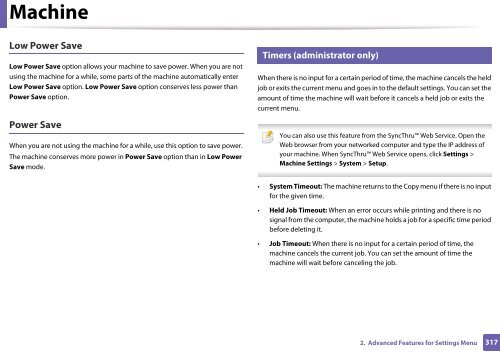Samsung Multifunzione b/n MultiXpress SL-K7400LX (A3) (40 ppm) - User Manual_36.16 MB, pdf, ENGLISH
Samsung Multifunzione b/n MultiXpress SL-K7400LX (A3) (40 ppm) - User Manual_36.16 MB, pdf, ENGLISH
Samsung Multifunzione b/n MultiXpress SL-K7400LX (A3) (40 ppm) - User Manual_36.16 MB, pdf, ENGLISH
You also want an ePaper? Increase the reach of your titles
YUMPU automatically turns print PDFs into web optimized ePapers that Google loves.
Machine<br />
Low Power Save<br />
Low Power Save option allows your machine to save power. When you are not<br />
using the machine for a while, some parts of the machine automatically enter<br />
Low Power Save option. Low Power Save option conserves less power than<br />
Power Save option.<br />
Power Save<br />
When you are not using the machine for a while, use this option to save power.<br />
The machine conserves more power in Power Save option than in Low Power<br />
Save mode.<br />
11<br />
Timers (administrator only)<br />
When there is no input for a certain period of time, the machine cancels the held<br />
job or exits the current menu and goes in to the default settings. You can set the<br />
amount of time the machine will wait before it cancels a held job or exits the<br />
current menu.<br />
You can also use this feature from the SyncThru Web Service. Open the<br />
Web browser from your networked computer and type the IP address of<br />
your machine. When SyncThru Web Service opens, click Settings ><br />
Machine Settings > System > Setup.<br />
• System Timeout: The machine returns to the Copy menu if there is no input<br />
for the given time.<br />
• Held Job Timeout: When an error occurs while printing and there is no<br />
signal from the computer, the machine holds a job for a specific time period<br />
before deleting it.<br />
• Job Timeout: When there is no input for a certain period of time, the<br />
machine cancels the current job. You can set the amount of time the<br />
machine will wait before canceling the job.<br />
2. Advanced Features for Settings Menu<br />
317