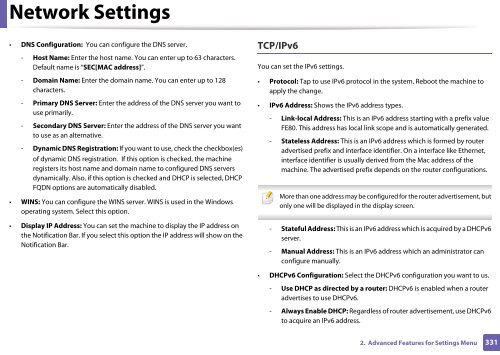Samsung Multifunzione b/n MultiXpress SL-K7400LX (A3) (40 ppm) - User Manual_36.16 MB, pdf, ENGLISH
Samsung Multifunzione b/n MultiXpress SL-K7400LX (A3) (40 ppm) - User Manual_36.16 MB, pdf, ENGLISH
Samsung Multifunzione b/n MultiXpress SL-K7400LX (A3) (40 ppm) - User Manual_36.16 MB, pdf, ENGLISH
You also want an ePaper? Increase the reach of your titles
YUMPU automatically turns print PDFs into web optimized ePapers that Google loves.
Network Settings<br />
• DNS Configuration: You can configure the DNS server.<br />
- Host Name: Enter the host name. You can enter up to 63 characters.<br />
Default name is “SEC[MAC address]”.<br />
- Domain Name: Enter the domain name. You can enter up to 128<br />
characters.<br />
- Primary DNS Server: Enter the address of the DNS server you want to<br />
use primarily.<br />
- Secondary DNS Server: Enter the address of the DNS server you want<br />
to use as an alternative.<br />
- Dynamic DNS Registration: If you want to use, check the checkbox(es)<br />
of dynamic DNS registration. If this option is checked, the machine<br />
registers its host name and domain name to configured DNS servers<br />
dynamically. Also, if this option is checked and DHCP is selected, DHCP<br />
FQDN options are automatically disabled.<br />
• WINS: You can configure the WINS server. WINS is used in the Windows<br />
operating system. Select this option.<br />
• Display IP Address: You can set the machine to display the IP address on<br />
the Notification Bar. If you select this option the IP address will show on the<br />
Notification Bar.<br />
TCP/IPv6<br />
You can set the IPv6 settings.<br />
• Protocol: Tap to use IPv6 protocol in the system. Reboot the machine to<br />
apply the change.<br />
• IPv6 Address: Shows the IPv6 address types.<br />
- Link-local Address: This is an IPv6 address starting with a prefix value<br />
FE80. This address has local link scope and is automatically generated.<br />
- Stateless Address: This is an IPv6 address which is formed by router<br />
advertised prefix and interface identifier. On a interface like Ethernet,<br />
interface identifier is usually derived from the Mac address of the<br />
machine. The advertised prefix depends on the router configurations.<br />
More than one address may be configured for the router advertisement, but<br />
only one will be displayed in the display screen.<br />
- Stateful Address: This is an IPv6 address which is acquired by a DHCPv6<br />
server.<br />
- <strong>Manual</strong> Address: This is an IPv6 address which an administrator can<br />
configure manually.<br />
• DHCPv6 Configuration: Select the DHCPv6 configuration you want to us.<br />
- Use DHCP as directed by a router: DHCPv6 is enabled when a router<br />
advertises to use DHCPv6.<br />
- Always Enable DHCP: Regardless of router advertisement, use DHCPv6<br />
to acquire an IPv6 address.<br />
2. Advanced Features for Settings Menu<br />
331