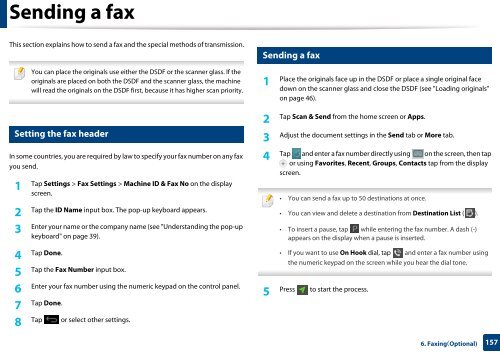Samsung Multifunzione b/n MultiXpress SL-K7500GX (A3) (50 ppm) - User Manual_36.16 MB, pdf, ENGLISH
Samsung Multifunzione b/n MultiXpress SL-K7500GX (A3) (50 ppm) - User Manual_36.16 MB, pdf, ENGLISH
Samsung Multifunzione b/n MultiXpress SL-K7500GX (A3) (50 ppm) - User Manual_36.16 MB, pdf, ENGLISH
You also want an ePaper? Increase the reach of your titles
YUMPU automatically turns print PDFs into web optimized ePapers that Google loves.
Sending a fax<br />
This section explains how to send a fax and the special methods of transmission.<br />
7<br />
Sending a fax<br />
You can place the originals use either the DSDF or the scanner glass. If the<br />
originals are placed on both the DSDF and the scanner glass, the machine<br />
will read the originals on the DSDF first, because it has higher scan priority.<br />
1<br />
Place the originals face up in the DSDF or place a single original face<br />
down on the scanner glass and close the DSDF (see "Loading originals"<br />
on page 46).<br />
6<br />
Setting the fax header<br />
Tap Scan & Send from the home screen or Apps.<br />
2<br />
Adjust the document settings in the Send tab or More tab.<br />
3<br />
In some countries, you are required by law to specify your fax number on any fax<br />
you send.<br />
1<br />
Tap Settings > Fax Settings > Machine ID & Fax No on the display<br />
screen.<br />
2<br />
Tap the ID Name input box. The pop-up keyboard appears.<br />
3<br />
Enter your name or the company name (see "Understanding the pop-up<br />
keyboard" on page 39).<br />
4<br />
Tap Done.<br />
5<br />
Tap the Fax Number input box.<br />
6<br />
Enter your fax number using the numeric keypad on the control panel.<br />
7<br />
Tap Done.<br />
8<br />
Tap or select other settings.<br />
4<br />
Tap and enter a fax number directly using on the screen, then tap<br />
or using Favorites, Recent, Groups, Contacts tap from the display<br />
screen.<br />
• You can send a fax up to <strong>50</strong> destinations at once.<br />
• You can view and delete a destination from Destination List ( ).<br />
• To insert a pause, tap while entering the fax number. A dash (-)<br />
appears on the display when a pause is inserted.<br />
• If you want to use On Hook dial, tap and enter a fax number using<br />
the numeric keypad on the screen while you hear the dial tone.<br />
5<br />
Press to start the process.<br />
6. Faxing(Optional)<br />
157