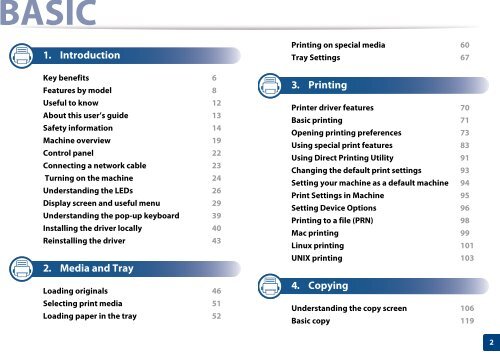Samsung Multifunzione b/n MultiXpress SL-K7500GX (A3) (50 ppm) - User Manual_36.16 MB, pdf, ENGLISH
Samsung Multifunzione b/n MultiXpress SL-K7500GX (A3) (50 ppm) - User Manual_36.16 MB, pdf, ENGLISH
Samsung Multifunzione b/n MultiXpress SL-K7500GX (A3) (50 ppm) - User Manual_36.16 MB, pdf, ENGLISH
You also want an ePaper? Increase the reach of your titles
YUMPU automatically turns print PDFs into web optimized ePapers that Google loves.
ASIC<br />
1. Introduction<br />
Key benefits 6<br />
Features by model 8<br />
Useful to know 12<br />
About this user’s guide 13<br />
Safety information 14<br />
Machine overview 19<br />
Control panel 22<br />
Connecting a network cable 23<br />
Turning on the machine 24<br />
Understanding the LEDs 26<br />
Display screen and useful menu 29<br />
Understanding the pop-up keyboard 39<br />
Installing the driver locally 40<br />
Reinstalling the driver 43<br />
2. Media and Tray<br />
Loading originals 46<br />
Selecting print media 51<br />
Loading paper in the tray 52<br />
Printing on special media 60<br />
Tray Settings 67<br />
3. Printing<br />
Printer driver features 70<br />
Basic printing 71<br />
Opening printing preferences 73<br />
Using special print features 83<br />
Using Direct Printing Utility 91<br />
Changing the default print settings 93<br />
Setting your machine as a default machine 94<br />
Print Settings in Machine 95<br />
Setting Device Options 96<br />
Printing to a file (PRN) 98<br />
Mac printing 99<br />
Linux printing 101<br />
UNIX printing 103<br />
4. Copying<br />
Understanding the copy screen 106<br />
Basic copy 119<br />
2