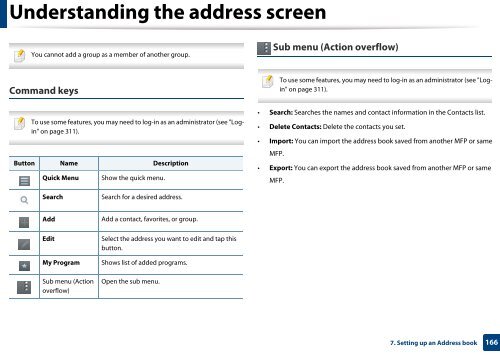Samsung Multifunzione b/n MultiXpress SL-K7500GX (A3) (50 ppm) - User Manual_36.16 MB, pdf, ENGLISH
Samsung Multifunzione b/n MultiXpress SL-K7500GX (A3) (50 ppm) - User Manual_36.16 MB, pdf, ENGLISH
Samsung Multifunzione b/n MultiXpress SL-K7500GX (A3) (50 ppm) - User Manual_36.16 MB, pdf, ENGLISH
You also want an ePaper? Increase the reach of your titles
YUMPU automatically turns print PDFs into web optimized ePapers that Google loves.
Understanding the address screen<br />
You cannot add a group as a member of another group.<br />
Sub menu (Action overflow)<br />
Command keys<br />
To use some features, you may need to log-in as an administrator (see "Login"<br />
on page 311).<br />
To use some features, you may need to log-in as an administrator (see "Login"<br />
on page 311).<br />
Button Name Description<br />
Quick Menu<br />
Show the quick menu.<br />
• Search: Searches the names and contact information in the Contacts list.<br />
• Delete Contacts: Delete the contacts you set.<br />
• Import: You can import the address book saved from another MFP or same<br />
MFP.<br />
• Export: You can export the address book saved from another MFP or same<br />
MFP.<br />
Search<br />
Search for a desired address.<br />
Add<br />
Edit<br />
My Program<br />
Sub menu (Action<br />
overflow)<br />
Add a contact, favorites, or group.<br />
Select the address you want to edit and tap this<br />
button.<br />
Shows list of added programs.<br />
Open the sub menu.<br />
7. Setting up an Address book<br />
166