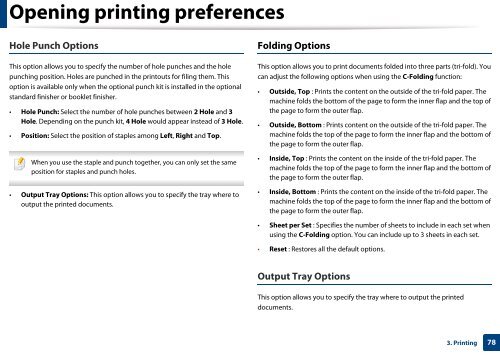Samsung Multifunzione b/n MultiXpress SL-K7500GX (A3) (50 ppm) - User Manual_36.16 MB, pdf, ENGLISH
Samsung Multifunzione b/n MultiXpress SL-K7500GX (A3) (50 ppm) - User Manual_36.16 MB, pdf, ENGLISH
Samsung Multifunzione b/n MultiXpress SL-K7500GX (A3) (50 ppm) - User Manual_36.16 MB, pdf, ENGLISH
Create successful ePaper yourself
Turn your PDF publications into a flip-book with our unique Google optimized e-Paper software.
Opening printing preferences<br />
Hole Punch Options<br />
Folding Options<br />
This option allows you to specify the number of hole punches and the hole<br />
punching position. Holes are punched in the printouts for filing them. This<br />
option is available only when the optional punch kit is installed in the optional<br />
standard finisher or booklet finisher.<br />
• Hole Punch: Select the number of hole punches between 2 Hole and 3<br />
Hole. Depending on the punch kit, 4 Hole would appear instead of 3 Hole.<br />
• Position: Select the position of staples among Left, Right and Top.<br />
When you use the staple and punch together, you can only set the same<br />
position for staples and punch holes.<br />
• Output Tray Options: This option allows you to specify the tray where to<br />
output the printed documents.<br />
This option allows you to print documents folded into three parts (tri-fold). You<br />
can adjust the following options when using the C-Folding function:<br />
• Outside, Top : Prints the content on the outside of the tri-fold paper. The<br />
machine folds the bottom of the page to form the inner flap and the top of<br />
the page to form the outer flap.<br />
• Outside, Bottom : Prints content on the outside of the tri-fold paper. The<br />
machine folds the top of the page to form the inner flap and the bottom of<br />
the page to form the outer flap.<br />
• Inside, Top : Prints the content on the inside of the tri-fold paper. The<br />
machine folds the top of the page to form the inner flap and the bottom of<br />
the page to form the outer flap.<br />
• Inside, Bottom : Prints the content on the inside of the tri-fold paper. The<br />
machine folds the top of the page to form the inner flap and the bottom of<br />
the page to form the outer flap.<br />
• Sheet per Set : Specifies the number of sheets to include in each set when<br />
using the C-Folding option. You can include up to 3 sheets in each set.<br />
• Reset : Restores all the default options.<br />
Output Tray Options<br />
This option allows you to specify the tray where to output the printed<br />
documents.<br />
3. Printing<br />
78