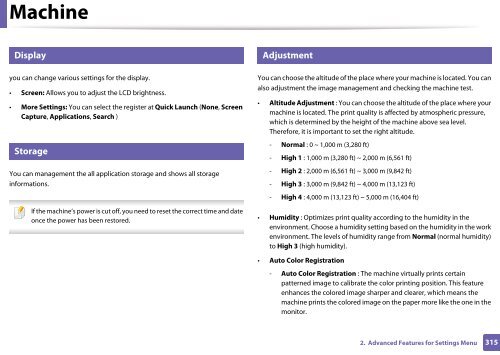Samsung Multifunzione b/n MultiXpress SL-K7500GX (A3) (50 ppm) - User Manual_36.16 MB, pdf, ENGLISH
Samsung Multifunzione b/n MultiXpress SL-K7500GX (A3) (50 ppm) - User Manual_36.16 MB, pdf, ENGLISH
Samsung Multifunzione b/n MultiXpress SL-K7500GX (A3) (50 ppm) - User Manual_36.16 MB, pdf, ENGLISH
You also want an ePaper? Increase the reach of your titles
YUMPU automatically turns print PDFs into web optimized ePapers that Google loves.
Machine<br />
7<br />
9<br />
Display<br />
Adjustment<br />
you can change various settings for the display.<br />
• Screen: Allows you to adjust the LCD brightness.<br />
• More Settings: You can select the register at Quick Launch (None, Screen<br />
Capture, Applications, Search )<br />
8<br />
Storage<br />
You can management the all application storage and shows all storage<br />
informations.<br />
If the machine’s power is cut off, you need to reset the correct time and date<br />
once the power has been restored.<br />
You can choose the altitude of the place where your machine is located. You can<br />
also adjustment the image management and checking the machine test.<br />
• Altitude Adjustment : You can choose the altitude of the place where your<br />
machine is located. The print quality is affected by atmospheric pressure,<br />
which is determined by the height of the machine above sea level.<br />
Therefore, it is important to set the right altitude.<br />
- Normal : 0 ~ 1,000 m (3,280 ft)<br />
- High 1 : 1,000 m (3,280 ft) ~ 2,000 m (6,561 ft)<br />
- High 2 : 2,000 m (6,561 ft) ~ 3,000 m (9,842 ft)<br />
- High 3 : 3,000 m (9,842 ft) ~ 4,000 m (13,123 ft)<br />
- High 4 : 4,000 m (13,123 ft) ~ 5,000 m (16,404 ft)<br />
• Humidity : Optimizes print quality according to the humidity in the<br />
environment. Choose a humidity setting based on the humidity in the work<br />
environment. The levels of humidity range from Normal (normal humidity)<br />
to High 3 (high humidity).<br />
• Auto Color Registration<br />
- Auto Color Registration : The machine virtually prints certain<br />
patterned image to calibrate the color printing position. This feature<br />
enhances the colored image sharper and clearer, which means the<br />
machine prints the colored image on the paper more like the one in the<br />
monitor.<br />
2. Advanced Features for Settings Menu<br />
315