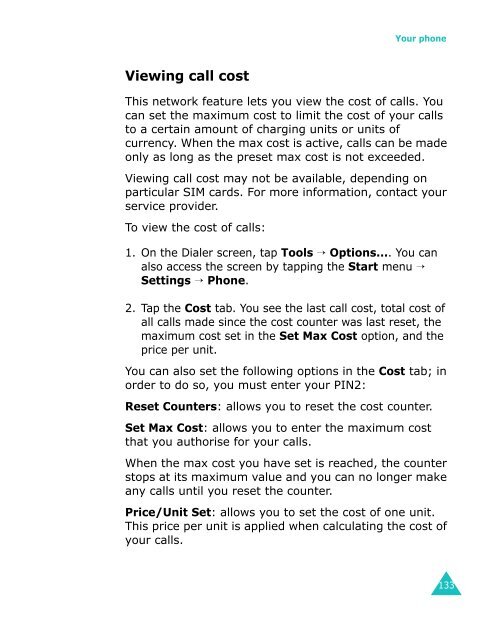Samsung SGH-I700 - User Manual_9.79 MB, pdf, ENGLISH
Samsung SGH-I700 - User Manual_9.79 MB, pdf, ENGLISH
Samsung SGH-I700 - User Manual_9.79 MB, pdf, ENGLISH
You also want an ePaper? Increase the reach of your titles
YUMPU automatically turns print PDFs into web optimized ePapers that Google loves.
Your phone<br />
Viewing call cost<br />
This network feature lets you view the cost of calls. You<br />
can set the maximum cost to limit the cost of your calls<br />
to a certain amount of charging units or units of<br />
currency. When the max cost is active, calls can be made<br />
only as long as the preset max cost is not exceeded.<br />
Viewing call cost may not be available, depending on<br />
particular SIM cards. For more information, contact your<br />
service provider.<br />
To view the cost of calls:<br />
1. On the Dialer screen, tap Tools → Options.... You can<br />
also access the screen by tapping the Start menu →<br />
Settings → Phone.<br />
2. Tap the Cost tab. You see the last call cost, total cost of<br />
all calls made since the cost counter was last reset, the<br />
maximum cost set in the Set Max Cost option, and the<br />
price per unit.<br />
You can also set the following options in the Cost tab; in<br />
order to do so, you must enter your PIN2:<br />
Reset Counters: allows you to reset the cost counter.<br />
Set Max Cost: allows you to enter the maximum cost<br />
that you authorise for your calls.<br />
When the max cost you have set is reached, the counter<br />
stops at its maximum value and you can no longer make<br />
any calls until you reset the counter.<br />
Price/Unit Set: allows you to set the cost of one unit.<br />
This price per unit is applied when calculating the cost of<br />
your calls.<br />
133